
|
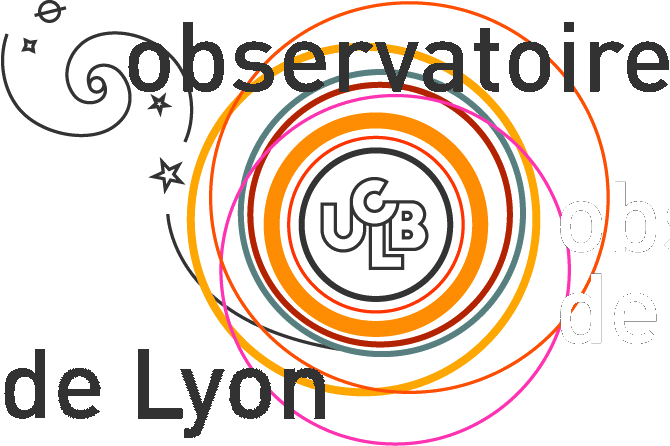
|
;+ ; NAME: XREBIN ; ; PURPOSE: Rebin a vector ; ; USAGE: ; yout = xrebin(xin, yin, xout [,/SPLINE] [,/LSQUADRATIC] ; [,/QUADRATIC], [/SPLINF], [/CUBIC], [/NAN] ; ARGUMENTS: ; XIN (N+1) points of the borders of each input bin ; YIN values (N) of input bins (1 or 2D) ; XOUT points of the borders of output bins ; KEYWORDS: ; SPLINE Spline interpolation (default: linear) ; LSQUADRATIC Least square quadratic interpolation ; QUADRATIC Quadratic interpolation ; SPLINF Other version of spline interpolation ; 3-4 times faster than SPLINE, the results are ; slightly different, but seemingly better. ; CUBIC Use the function INTERPOLATE with CUBIC=-05 ; Cubic convolution is an interpolation method that ; closely approximates the theoretically optimum sinc ; interpolation function using cubic polynomials. ; NAN To treat the missing values in YIN as ; zeros when interpolating it. Use with caution. ; OUTPUT ; YOUT output 1 or 2D array, rebined at the borders ; requested by XOUT. ; YOUT is in double precision (it shall be converted ; in float if appropriate. ; ; DESCRIPTION: ; This function rebins a vector or a n-dimensional array into ; different bins along the first axis. ; ; The rebining is made as integrating the signal, interpolating and ; differentiating the result. The integrated signal is preserved. ; ; Different interpolating algorithms are proposed, and only one of ; the keywords SPLINE LSQUADRATIC QUADRATIC SPLINF CUBIC must be given. ; If not of them is specified, the routine INTERPOL will make a linear ; interpolation. This latter routin also handle the SPLINE LSQUADRATIC ; QUADRATIC cases. The difference between SPLINF and SPLINE is ; that the spline representation is computed on the whole vector ; instead of on 4-points blocks (this is faster and often our preferred ; option). CUBIC is using the function INTERPOLATE with CUBIC=-0.5 (sinc). ; ; No check is performed to prevent extrapolation (beware to give proper input). ; ; The computations are systematically made in double precision. The ; reason is that the algorithm results in loss of relative precision equal ; to the number of pixels. In float, this is often a unacceptable. ; ; AUTHOR: Mina Koleva (2007/03/01) ;- ; CATEGORY: ULY_UTIL ;------------------------------------------------------------------------------ function xrebin, xin, yin, xout, SPLINE=spline, LSQUADRATIC=lsquadratic, QUADRATIC=quadratic, SPLINF=splinf, CUBIC=cubic, NAN=nan compile_opt idl2 on_error, 2 s = size(yin) if s[0] lt 1 then message,'Yin should be a vector or array' if s[1]+1 ne (size(xin))[1] then message,'Xin must have one element more than the 1st dim of Yin ' if s[0] eq 1 then begin ; case of a 1D array integr = [0, total(double(yin), 1, /CUMULATIVE, NaN=NaN)] ; integrate yin ; Note that we force the computation in double precision ; The integration-differentiation process results in a loss of precision ; which is often critical in float (and acceptable in double) ; The loss of precision is equal to the number of pixels, so for 1e6 ; pixels, if the computation were made in float, the resulting precision ; would not be better than a few 10%... ;interpolate yout for xout case (1) of keyword_set(splinf): begin ; if spl_init generates an underflow error we clear it status = check_math(MASK=32) y2 = spl_init(xin, integr) integr_interp = spl_interp(xin, integr, y2, xout) ; If any of the 4 input vectors is double precision, the ; result is also in double precision if status eq 0 then status = check_math(MASK=32) end keyword_set(cubic): begin iout = interpol(lindgen(n_elements(xin)), xin, xout) integr_interp = interpolate(integr, iout, /GRID, CUBIC=-0.5) end else : $ integr_interp = $ interpol(integr, xin, xout, $ SPLINE=spline, LSQUADRATIC=lsquadratic, QUADRATIC=quadratic) endcase ;differentiate return, (shift(integr_interp,-1)-integr_interp)[0:n_elements(integr_interp)-2] endif else begin ; case of a nD array dim = size(yin, /DIM) integr = [dblarr([1,dim[1:*]]), total(double(yin), 1, /CUMULATIVE, NAN=NaN)] ; integrate yin integr = reform(integr, dim[0]+1, n_elements(integr)/(dim[0]+1), /OVER) sr = size(integr) case (1) of keyword_set(splinf): begin integr_interp = make_array(n_elements(xout), sr[2], /DOUB, /NOZERO) status = check_math(MASK=32) for i=0, sr[2]-1 do begin y2 = spl_init(xin, integr[*,i]) integr_interp[*,i] = spl_interp(xin, integr[*,i], y2, xout) endfor if status eq 0 then status = check_math(MASK=32) end keyword_set(cubic): begin iout = interpol(lindgen(n_elements(xin)), xin, xout) yout = lindgen(sr[2]) integr_interp = interpolate(integr, iout, yout, /GR, CUB=-0.5) end else: begin ; note: we can certainly improve this significantly if we avoid the ; VALUE_LOCATE in interpol integr_interp = make_array(n_elements(xout), sr[2], /DOUB, /NOZERO) for i=0, sr[2]-1 do $ integr_interp[*,i] = $ interpol(integr[*,i], xin, xout, $ SPLINE=spline, LSQUADRATIC=lsquadratic, QUAD=quadratic) end endcase ;differentiate s1=(size(integr_interp))[1] return, reform((shift(integr_interp,-1)-integr_interp)[0:s1-2, *], $ [s1-1, dim[1:*]]) endelse ; note: We can also use the function INTERPOLATE (with /GRID,CUB=-0.5) ; We would not need the for loop (in the 2D case) ; end ;------- TESTING XREBIN---------- pro test_xrebin ;test 1 print, 'TEST 1...',FORMAT="(A,$)" xin = [1,2,3,4] yin = [1,2,1] xout= [1,2,3,4] yout = xrebin(xin,yin,xout) a = where(yout - [1,2,1],n) if n eq 0 then $ print, 'OK' else $ print, 'FAILED' ;test 2 print, 'TEST 2...',FORMAT="(A,$)" xin = [1,2,3,4] yin = [1.,2.,1.] xout = [1,1.5,2,2.5,3,3.5,4] yout = xrebin(xin,yin,xout) a = where(yout - [.5,.5,1,1,.5,.5],n) if n eq 0 then $ print, 'OK' else $ print, 'FAILED' ;test 3 print, 'TEST 3...',FORMAT="(A,$)" xin = [1,1.5,2,2.5,3,3.5,4] yin = [0.5,0.5,1.,1.,.5,.5] xout = [1,2,3,4] yout = xrebin(xin,yin,xout) a = where(yout - [1,2,1],n) if n eq 0 then $ print, 'OK' else $ print, 'FAILED' end ;--- end ---