
|
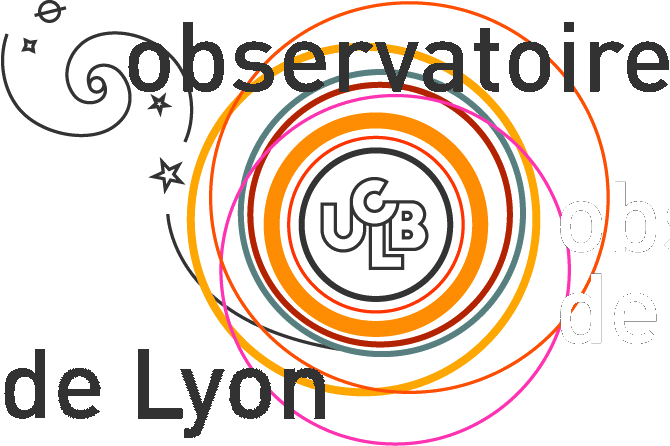
|
;+ ; NAME: ULY_PLOT_SAVE ; ; PURPOSE: Make a hardcopy of a plot. ; ; USAGE: ; uly_plot_save, <filename> ; [, /JPG] ; [, /PNG] ; [, /TIFF] ; ; DESCRIPTION: ; After making a plot, use this command to keep a ; hardcopy of it. ; ; ARGUMENTS: ; <filename> Input ; Name of the file to be writing. ; ; KEYWORDS: ; /JPG, /PNG, /TIFF ; Selects the output format. Default is JPG. ; ; HISTORY: ; Creation Antoine Bouchard, 5/09/2008 ; ;------------------------------------------------------------ ; CATEGORY: ULY pro uly_plot_save, filename, JPG=jpg, PNG=png, TIFF=tiff device, DECOMPOSED=1 image = tvrd(TRUE=1) if not keyword_set(jpg) $ and not keyword_set(gif) $ and not keyword_set(png) $ and not keyword_set(tiff) then jpg=1 if keyword_set(jpg) then write_jpeg, filename, image, QUALITY=100, TRUE=1 if keyword_set(png) then write_png, filename, image if keyword_set(tiff) then write_tiff, filename, image device, DECOMPOSED=0 end