
|
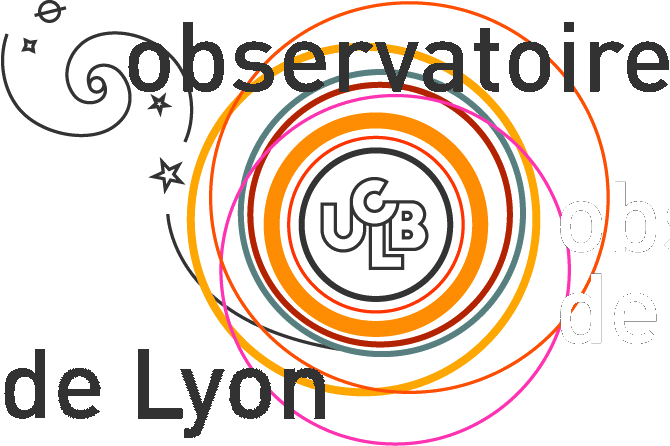
|
| ULYSS | Analyse a spectrum |
| ULY_CHIMAP | Create a chi2 map |
| ULY_CHIMAP_INIT | Initialize the chi square map structure |
| ULY_CHIMAP_PLOT | Plot a chi square map |
| ULY_CHIMAP_READ | Read in a chi square map file |
| ULY_CHIMAP_WRITE | Write a chi square map in a file |
| ULY_CMP_NAME | Create a unique name for a fit component |
| ULY_CMP_SELECT | Make a 2d vector describing an axis of the parameters space |
| ULY_FIT | Fit a spectrum with a non-linear model |
| ULY_FIT_INIT | Call the initialization function for each component of the fit |
| ULY_FIT_LIN | Fit the linear coefficients and return the best fit |
| ULY_LSF | Determine the line-spread function (LSF) |
| ULY_LSF_PLOT | Plot a LSF file |
| ULY_LSF_SMOOTH | Smooth a LSF file |
| ULY_PLOT_INIT | Initialize plotting variables |
| ULY_PLOT_SAVE | Make a hardcopy of a plot. |
| ULY_SOLUT_SPLOT | Plot the result of a fit done with ULY_FIT |
| ULY_SOLUT_SREAD | Read a solution file written by ULY_SOLUT_SWRITE |
| ULY_SOLUT_SWRITE | Save the fit solution structure returned by ULY_FIT in a FITS file |
| ULY_SOLUT_TPLOT | Plot a result file of ULYSS |
| ULY_SOLUT_TPRINT | Print the solution of a fit |
| ULY_SOLUT_TREAD | Read the solution of a fit from a .res file |
| ULY_SOLUT_TWRITE | Save the solution of a fit to an ascii file |
| ULY_SPECT_ALLOC, ULY_SPECT_FREE | Allocate/free a spectrum structure |
| ULY_SPECT_EXTRACT | Extract part of a spectrum |
| ULY_SPECT_GET | Retrieve information from a spectrum structure. |
| ULY_SPECT_LINREBIN | Rebin a spectrum in linear wavelength scale |
| ULY_SPECT_LOGREBIN | Rebin logarithmically a spectrum |
| ULY_SPECT_LOSVDCONVOL | Convolve a spectrum with a losvd |
| ULY_SPECT_LSFCONVOL | Convolve a spectrum or a population model |
| ULY_SPECT_PLOT | Plot 1d or 2d fits files |
| ULY_SPECT_READ | Read a a spectrum from a FITS file |
| ULY_STARTUP | Compile the ULySS programs |
| ULY_TEST | Test the ULySS package |
NAME: ULYSS PURPOSE: Analyse a spectrum USAGE: ulyss, <spectrum>,<cmp> or MODEL_FILE=<model_file> [, POSITION=<position>] [, ERR_SP=<err_sp>][, SNR=<snr>] [, VELSCALE] [, KMOMENT=<kmoment>][, SG=<sg>][, DG=<dg>][, DL=<dl>] [, ADEGREE=<ad>][, MDEGREE=<md>][, POLPEN=<polpen>] [, LMIN=<lmin>][, LMAX=<lmax>] [, NSIMUL=<nsimul>] [, KFIX=<kfix>][, KPEN=<kpen>] [, /CLEAN] [, /QUIET] [, SOLUTION=<solution>] [, /ALL_SOLUTIONS] [, FILE_OUT=<result_file>] [, MODECVG=<modecvg)] [, /PLOT] DESCRIPTION: Main procedure of the ULySS package. Reads the observed spectrum, the models, and makes the fit (with uly_fit). ULYSS fits a spectrum with a linear combination of non-linear components convolved with a given line-of-sight velocity distribution (LOSVD) and multiplied by a polynomial continuum. The linear or non-linear parameters may be bounded (for example force a non-negative combination of components). The fit is a Levenberg-Marquart local minimization for the non-linear parameters and a bounded-values least square for the linear ones. Any parameter can be bounded of fixed. The algorithm is described in ULY_FIT. Line-of-sight velocity distribution (LOSVD): Velocity dispersion: The velocity dispersion computed by the program is sigma_ulyss = sqrt(sigma_obs^2 - sigma_model^2). Where sigma_obs = sqrt(sigma_physical^2 + sigma_instrumental^2) and sigma_model is the dispersion in the model. For ELODIE-based models, sigma_model is 13 km/s; For MILES-based models, it is ~58km/s. sigma_instrumental is the instrumental broadening of the observation. If the relative line-spread function of the spectrograph is injected in the model, then sigma_ulyss = sigma_phys. Logarithmic sampling: The line of sight velocity distribution is measured as a broadening of the spectral features due to Doppler shift. The wavelength shift is related to the redshift z by: (l1-l0)/l0 = z, where l1 and l0 are respectively the shifted and restframe wavelengths. (If we neglect the relativistic term, z=v/c, where v is the velocity shift and c the speed of light). As the wavelength shift depends on the wavelength, when sampled linearly in wavelength, a spectrum is not simply 'translated'. However, with a logarithmic sampling the shift becomes a translation, and the effect of the LOSVD can be written as a convolution. Note also to take care of the composition of the partial shift: If a shift z1 is applied in ULY_SPECT_READ, and if ULYSS finds a 'residual' shift z2, the total redshift is: 1 + z = (1 + z1)(1 + z2), when z1xz2 is small it is close to 1+z1+z2. Relativistic correction to compute the radial velocity: In special relativity, the relation between z and v is: 1 + z = sqrt(c+v/c-v) = (1 + v/c) / sqrt(1-(v/c)^2). (The last term is the Lorentz factor, gamma: 1+z = gamma (1+v/c)). At low redshift, the Newtonian approximation is: z=v/c This formula can be inverted into: v/c = ((1+z)^2 - 1) / ((1+z)^2 + 1) (z=1 corresponds to v = 0.6 c = 180000 km/s) ULySS determines cz, and no relativistic correction is applied. The transformation above must be used to determine v from cz. In many cases computing cz is sufficient. The databases, LEDA or NED give cz that is somehow inproperly sometime called a 'velocity'. Computation of the velocity dispersion: ULySS determines the cz dispersion, and in general this shall be converted into a *velocity* dispersion to carry on dynamics (for example to apply the Virial Theorem). Fortunately, sigma_cz and sigma are usually very similar. To be rigorous, two effects shall be considered (i) the effect of the composition of redshifts, and (ii) the relativistic correction. Lets write the redshift of a star with v=sigma, in the galaxy's restframe zs = (1 + sigma/c) / sqrt(1-(sigma/c)^2) - 1 And the residual redshift of the barycenter of the galaxy (after de-redshifting the spectrum, for example using ULY_SPECT_READ): zb. The cz dispersion is: sigma_cz = c (1+zb) zs The two corrective terms are usually negligible at any redshift. The first order correction pointed by Harrison (1974 ApJ, 191, L51) for clusters of galaxies does not apply here. ARGUMENTS: <spectrum> Input File name, or 'spect' structure containing 1d spectrum to be analysed with uly_fit. A 'spect' structure is returned by, e.g. ULY_SPECT_READ. <cmp> Input Array of model's components, see ULY_FIT. Prior calls to ULY_STAR, ULY_TGM, ULY_SSP and/or ULY_LINE can define this array and set the guesses and constraints on the free parameters. MODEL_FILE can be given instead. KEYWORDS: The following keywords are handled by ULYSS itself, or shared by the different tasks. MODEL_FILE Input, filename When <cmp> is not provided, this keyword may give the name of a FITS file containing the model to fit. <cmp> and MODEL_FILE are mutually exclusive. Note that using MODEL_FILE is less flexible that using the component-definition functions. See ULY_SSP, ULY_TGM or other component-definition functions for more capabilities. SNR Input, float Mean signal to noise ratio the of analyzed spectrum. This parameter is used to derive the errors if the error spectrum is not attached to the input spectrum and if ERR_SP is not given. It will generate a constant error spectrum. SNR is ignored if an error spectrum is available. NSIMUL Input, integer To make Monte-Carlo simulations, set with this keyword the number of simulations. These simulations are made adding a Gaussian noise equivalent to the estimated noise. To take into account the correlation of the noise introduced along the data processing (for example, resulting of an oversampling), the noise is generated on a vector of length npix/dof_factor, and then rebinned to npix. Where npix is the actual number of pixels, and dof_factor characterizes the correlation of the noise. (dof_factor is included in the spect structure, ULY_SPECT_LOGREBIN and the other smoothing or resampling routines modify it consistently). /QUIET Set this keyword to supress the printing of information and results. FILE_OUT The names of the result file are constructed by appending '.res' and '.fits' to this variable. The '.res' ASCII file contains the values of the parameters and their uncertainties. If the file pre-exists, new records are appended. This file can be used by ULY_SOLUT_TPRINT, ULY_SOLUT_TPLOT, ... The FITS file contains the spectrum, the bestfit, the polynomials and the mask of good pixels. In can be plotted with ULY_SOLUT_SPLOT. If neither FILE_OUT or SOLUTION are specified, output files with prefix 'output' are created SOLUTION Output structure containing all fitted parameters and their respective errors. See ULY_FIT for details. /ALL_SOLUTIONS When <cmp> specifies a grid of guesses (for global minimization), this keyword tells to return all the local solutions. By default, only the best solution is returned. /PLOT Set this keyword to display the fit using ULY_SOLUT_SPLOT. POSITION When a multidimensional dataset is to be analysed, like a long-slit spectrum, stacked spectra or cube, the keyword specifies the position of the 1D spectrum to analyse. It can be a scalar or an array of the same dimension as the dataset (not counting the spectral dimension). VELSCALE [km/s] default=conserve the number of pixels Sampling. Size of the pixel after the rebinning in logarithm of wavelength. The following keywords are handled by the reading function ULY_SPECT_READ, and are therefore relevant only if <spectrum> is a file name (if <spectrum> is a spect structure, ULY_SPECT_READ is not called). Check in the documentation of ULY_SPECT_READ for further information. SG [dimensionless] default=0 Guess for the redshift z. This keyword is handled by uly_spect_read to shift the data. (the guess for the minimization is set to 0, and cannot by changed). This value must be quite precise: An error by more than 3 or 5 times the velocity dispersion may prevent the fit to converge. LMIN,LMAX [Angstrom] Minimum and maximum wavelength. These parameters can be vectors to define several fitting intervals. ERR_SP Name of a FITS file containing the error spectrum. (In some cases the error spectrum may be included in the same file as the signal, see ULY_SPECT_READ) The following keywords are handled by ULY_FIT. Check its documentation for further information. KMOMENT Number of terms of the LOSVD. The terms are in the order: [cz, sigma, h3, h4, h5, h6]. By default, KMOMENT=2, i.e. a Gaussian LOSVD is fitted. DG [km/s] Guess or fixed value for the velocity dispersion. This guess is not very critical, and the default value of 1 pixel is generally satisfactory. DL [km/s] 2-elements array giving the limits for the fitted velocity dispersion. KFIX Array used to fix some of the parameters of the LOSVD, 0 means that the parameter is free; 1 that it is fixed. The parameters are specified in the following order: [cz, sigma, h3, h4, h5, h6]. cz and sigma must be given in km/s. KPEN Kinematics penalty parameter for the Gauss-Hermite coefficients. Default is no penalization (KPEN=0). This penalisation is described in Cappellari & Emmsellem 2004, PASP 116, 138. The actual value should be chosen carefully (performing Monte-Carlo simulations), but values in the range 0.5 to 1.0 shall be a good starting guess. See more information in ULY_FIT. ADEGREE Default -1; Degree of additive polynomial, -1: no additive polynomial MDEGREE Default 10; Degree of multiplicative polynomial POLPEN Automatic selection of significant terms in the multiplicative polynomial. See ULY_FIT_LIN. CLEAN Set this keyword to iteratively detect and clip the outiers. The algorithm is described in ULY_FIT. MODECVG Keyword passed to ULY_FIT (see the documentation there) EXAMPLE: 1. Simple and quite limited examples: Lets first select a spectrum file provided in the package for tests: (the variable uly_root is set in uly_startup.pro to point to ULySS root directory) star = uly_root+'/data/cflib_114642.fits' Analyse this file with default parameters (Determine the broadening by comparing to the solar spectrum): ulyss, star Determine the atmospheric parameters of this star with the Elodie.3.2 interpolator ulyss, star, MODEL_FILE=uly_root+'/models/elodie32_flux_tgm.fits' Analyse a stellar population with a Pegase_HR/Elodie.3.1 grid of SSPs: galaxy = uly_root+'/data/VazMiles_z-0.40t07.94.fits' ulyss, galaxy, MODEL_FILE=uly_root+'/models/PHR_Elodie31.fits' Analyse a spectrum previously read and convolved galaxy = uly_root+'/data/VazMiles_z-0.40t07.94.fits' spectrum = uly_spect_read(galaxy, VELSCALE=velscale) spectrum = uly_spect_losvdconvol(spectrum, 0., 30., 0, 0, /OVER) ulyss, spectrum, MODEL=uly_root+'/models/PHR_Elodie31.fits' 2. More advanced usages In real cases, the model should be defined before calling ULYSS, in order to choose the guesses, add constraints on the parameters, or define a composite model. Analyse a stellar population with Pegase_HR/Elodie.3.1 galaxy = uly_root+'/data/VazMiles_z-0.40t07.94.fits' cmp1 = uly_ssp(AG=[1000.], ZG=[0], AL=[200.,3000.]) cmp2 = uly_ssp(AG=[10000.], ZG=[0], AL=[3000., 12000.]) cmp = [cmp1, cmp2] ulyss, galaxy, cmp, /PLOT See the routines ULY_SSP, ULY_TGM, ULY_STAR, ... to define model-components which can be assembled together as a vector. AUTHOR: Mina Koleva, 03/03/2006 HISTORY: 2006/03/03 Created by Mina Koleva for stellar population fitting 2007/07/06 Change keywords,rewrite doc... 2008/05/27 Restructured and made to fit any model, Ph. Prugniel
(See pgm/ulyss.pro)
NAME: ULY_CHIMAP PURPOSE: Create a chi2 map USAGE: chimap = uly_chimap(<spectrum>, <cmp>, [proj] [, VELSCALE=<velscale>] [, LMIN=<lmin>][, LMAX=<lmax>] [, SG=<sg>][, DG=<dg>] [, KMOMENT=<kmoment>][, KFIX=<kfix>] [, ERR_SP=<err_sp>] [, SNR=<snr>] [, XNODE=<xnode>][, YNODE=<ynode>] [, ADEGREE=<adegree>][, MDEGREE=<mdegree>] [, PLOT=<plot>][, /PS] [, /CLEAN] [, QUIET=<quiet>] [, FILE_OUT=<file_out>]) DESCRIPTION: Explore the the parameter space in search for the best fitting model. At each node of the grid the other parameters are optimized. ARGUMENTS: <spectrum> Input File name, or 'spectrum' structure containing 1d spectrum A 'spectrum' structure is returned by, e.g. ULY_SPECT_READ. <cmp> Input Structure returned from user function for defining component (see for exampl ULY_SSP/ ULY_TGM) it can be a vector of components (like [cmp1, cmp2, ...]) [proj] Optional Input The 2x2 matrix defining the projection of the chimap in the space of n parameters to be fitted, for example to plot the age of the first comp. (so it is component = 0, parameter = 0), and the fraction of the second component (burst) (comp = 1, param=-1), the projection should be [[0,0],[1,-1]]. In a case that components and parameters are unknown leave this parameter free. KEYWORDS: [VELSCALE] [km/s] Velocity scale for which the chi square is computed. Default: The model velocity scale. [LMIN] [ANGSTROM] Standard 'good region' descriptor. No default. [LMAX] [ANGSTROM] Standard 'good region' descriptor. No default. [SG] [km/s] Guess for the redshift. The input spectrum is shifted by this quantity when it is read (the guess for the minimization is set to 0, and cannot by changed). This value must be quite precise: An error by more than 3 or 5 times the velocity dispersion may prevent the fit to converge. [DG] [km/s] Guess or fixed value for the velocity dispersion. This guess is not very critical, and the default value of 1 pixel is generally satisfactory. [ERR_SP] 1d file containing the error of the spectrum to analyse; relevant only in the case where a file name is given for <spectrum>. [KMOMENT] Number of terms of the LOSVD. The terms are in the order: [cz, sigma, h3, h4, h5, h6]. By default, KMOMENT=2, i.e. a Gaussian LOSVD is fitted. [KFIX] Default: The kinematics parameters are free. Array used to fix some of the parameters of the LOSVD, 0 means that the parameter is free; 1 that it is fixed. The parameters are specified in the following order: [cz, sigma, h3, h4, h5, h6]. cz and sigma must be given in km/s. [SNR] default=100 Mean signal to noise ratio the of analyzed spectrum. This parameter is used to derive the errors if the error spectrum is not attached to the input spectrum and if ERR_SP is not given. It will generate a constant error spectrum. [XNODE] X values at which the chi square is computed. If an integer scalar is given, take is as the number of nodes and use the limits of the grid. Default: a 10 points regular spaced grid between the limits [YNODE] Y at which the chi square is computed. If an integer scalar is given, take is as the number of nodes and use the limits of the grid. Default: a 10 points regular spaced grid between the limits [ADEGREE] degree of the *additive* Legendre polynomial Default: -1 [MDEGREE] degree of the *multiplicative* Legendre polynomial Default: 10 [/PLOT] Plot the solution of a fit with ULY_SOLUT_SPLOT as well as the chi square map with ULY_CHIMAP_PLOT at each grid node. Default is not to plot at each node. [/PS] or [PS='filename.ps'] Makes a postcript hardcopy of the plot. When using /PS the filename is called 'chimap.ps'. To use a different name, specify it with PS='other_name.ps'. [/CLEAN] set this keyword to use the iterative kappa-sigma clipping. [QUIET] Verbosity control [FILE_OUT] Ouput filename in which the Chisq map is written. Formally this file is in fits format. Default is to not write the file. RETURN VALUE: Returns the computed chi square map structure. EXAMPLE: file_test = uly_root+'/data/VazMiles_z-0.40t07.94.fits' cmp = uly_ssp() map = uly_chimap(file_test, cmp, [[0,0],[0,1]], /quiet) AUTHOR: Mina Koleva, Antoine Bouchard HISTORY: 2008/07/31 creation, using earlier version from AB KNOWN BUGS: If you want to fix the fraction better give nodes. Usually the values of the fraction are not known apriori. So it is better to fit once your spectrum to see the order of the magnitude of the fraction and then make chi2 maps.
(See pgm/uly_chimap.pro)
NAME: ULY_CHIMAP_INIT PURPOSE: Initialize the chi square map structure USAGE: map = uly_chimap_init(<n_xnode>, <n_ynode>) ARGUMENTS: X_NODE, Y_NODE The number of x and y nodes of the chi square map structure. RETURN VALUE: Initialized chi square map structure. Which contains: .map 2d array with the computed chi2 values over xnode/ynode .xnode nodes on the abscissa where the chi2 is computed .ynode nodes on the ordinate where the chi2 is computed .xtitle name of the x variable (for example age, tempreture...) .ytitle name of the y variable (for example velocity, Fe/H...) .xunit units of the x variable (for example Myr, C...) .yunit units of the y variable (for example km/s, dex...) AUTHOR: Antoine Bouchard HISTORY: 2008/02/08
(See pgm/uly_chimap_init.pro)
NAME: ULY_CHIMAP_PLOT PURPOSE: Plot a chi square map USAGE: uly_chimap_plot, <chimap> [, /PS] or [PS='filename.ps'] [, /NOSCALEBAR] [, XRANGE=xrange][, YRANGE=yrange] [, /XLOG][, /YLOG] [, PLOT_VAR=<plot_var>] [, /QUIET] [, ...extra keywords] ARGUMENTS: <chimap>: An input map structure, or FITS file containing the map. Chi2 maps are generated with the function CHIMAP. The function CHIMAP_READ may be used to read such a file and return a map structure, or the name of the file can directly be passed here. KEYWORDS: /PS or PS='filename.ps' Makes a postcript hardcopy of the plot. When using /PS the filename is called 'chimap.ps'. To use a different name, specify it with PS='other_name.ps'. /OVERPLOT Overplots on an existing graphics. /NOSCALEBAR When a halftone map is drawn, setting this keyword suppress the scale bar which is otherwise plotted on the right side. /QUIET Suppress some message printed on the screen. XRANGE YRANGE Two-elements arrays specifying the range for respectively the X and Y axes. CHIRANGE Two-elements arrays specifying the range of chi2 values corresponding to the extreme countours and/or colours. /XLOG /YLOG Plot X (resp. Y) axis in logarithmic scale. [ ...Extra keywords] All extra keywords are passed to uly_plot_init, if PLOT_VAR is not defined. DESCRIPTION: Draw a chi2 map with optionally halftone background and iso-contours overlay. The node of the local and absolute minima are figured by overplotted symbols (note that these minima are the position of the pixels of the map and do not generally coincide with the result of the minimization since the map has a limited resolution). HISTORY: Antoine Bouchard, 2008/02/08, created
(See pgm/uly_chimap_plot.pro)
NAME: ULY_CHIMAP_READ PURPOSE: Read in a chi square map file USAGE: chi = uly_chimap_read(<file>) ARGUMENTS: FILE: Name of the file saved by ULY_CHIMAP_WRITE (string) RETURN VALUE: Chi-square map structure. The structure containing: .map 2d array with the computed chi2 values over xnode/ynode .xnode nodes on the abscissa where the chi2 is computed .ynode nodes on the ordinate where the chi2 is computed .xtitle name of the x variable (for examp. age, tempreture...) .ytitle name of the y variable (for examp. velocity, Fe/H...) .xunit units of the x variable (for examp. Myr, C...) .yunit units of the y variable (for examp. km/s, dex...) DEPENDENCE: ULY_CHIMAP_INIT HISTORY: creation: Antoine Bouchard 2008/02/08
(See pgm/uly_chimap_read.pro)
NAME: ULY_CHIMAP_WRITE PURPOSE: Write a chi square map in a file USAGE: uly_chimap_write, <chimap>, <outfile> ARGUMENTS: <chimap> Chimap structure created by ULY_CHIMAP <outfile> FITS file where the result is saved AUTHOR: Antoine Bouchard HISTORY: 2008/02/08
(See pgm/uly_chimap.pro)
NAME: ULY_CMP_NAME PURPOSE: Create a unique name for a fit component USAGE: name_unique = uly_cmp_name([name]) ARGUMENTS: [NAME]: Proposed name DESCRIPTION: ULY_CMP_NAME returns a unique name for a fit component. If the proposed name is already used, a new name is searched by appending a number. If no name is passed in input, the routine creates one like 'cmp<n>', where <n> is a number (incremented after each call to this routine). The name is also trimmed from embedded space characters, and the characters '_' are replaced with '-'. ULY_CMP_NAME is used by ULY_SSP, ULY_STAR, ULY_TGM when a fit component is being defined. HISTORY: CREATION 2008/08/10 Philippe Prugniel
(See pgm/uly_cmp_name.pro)
NAME: ULY_CMP_SELECT PURPOSE: Make a 2d vector describing an axis of the parameters space USAGE: axis = uly_cmp_select(cmp) DESCRIPTION: Called from chi2/convergence map program it is used to select a projection. An axis of the parameters space is described by a two-elements vector. The first element indicates the number of the component or is -1 if the parameter is one of those of the LOSVD. The second element is the order number of the parameter in the component or LOSVD; it is -1 for the weight. The user is prompted for information describing the axis. ARGUMENT: CMP previously defined component RETURN VALUE: AXIS a 2 elements vector: code for the projection of the component EXAMPLE: cmp = uly_ssp() axis = uly_cmp_select(cmp) AUTHOR: Mina Koleva HISTORY: 2008/07/31 creation
(See pgm/uly_chimap.pro)
NAME: ULY_FIT PURPOSE: Fit a spectrum with a non-linear model USAGE: solution = uly_fit(signalLog, CMP=cmp, KMOMENT=kmoment, KGUESS=kguess, KFIX=kfix, KPEN=kpen, KLIM=klim, ADEGREE=adegree, MDEGREE=mdegree, POLPEN=polpen, /CLEAN, /QUIET, MODECVG=modecvg, /ALL_SOLUTIONS) ARGUMENTS: signalLog: structure containing the spectrum of the object to be fitted. The models (see CMP) and the object have to be logarithmically rebinned. The WCS of the spectrum is read in the structure, whose tags are described in the documentation of ULY_SPECT_ALLOC. KEYWORDS: CMP Array describing the components of the model to fit. See the description below. KMOMENT: Order of the Gauss-Hermite moments to fit. If this keyword is set to 2 then only [cz,sigma] are fitted. Set this keyword to 4 to fit [h3,h4] and to 6 to fit [h3,h4,h5,h6]. Note that in all cases the Gauss-Hermite moments are fitted (nonlinearly) *together* with [cz,sigma]. If KMOMENT=0 then only the continuum polynomial, the weights of the components and their coefficients are fitted. KGUESS: vector (up to 6 elements) [velStart,sigmaStart,h3,h4,h5,h6] with the initial estimate for the cz and the cz dispersion in km/s, and of the Gauss-Hermite coefficients. KLIM: 2D floating array. The first dimension are the low/high bounds. and the second the parameter of the LOSVD (cz, sigma, h3 ,...) The limits on cz and sigma are in km/s. KFIX: vector of zeros or ones (corresponds to "KGUESS"). 1 means that the corresponding LOSVD parameter is fixed during the minimization procedure. For example, to fix the velocity dispersion, specify kfix=[0,1] KPEN: This parameter biases the (h3,h4,...) measurements towards zero (Gaussian LOSVD) unless their inclusion significantly decreases the error in the fit. By default KPEN=0, meaning that the penalization is disabled. With a strictly positive value, the solution (including cz and sigma]) will be less noisy. When using penalization, it is adivised to test the choice of KPEN with Monte-Carlo simulations. A value in the range 0.5 to 1.0 shall be a good starting guess. This keyword corresponds to the parameter lambda in Cappellari & Emsellem (2004, PASP 116, 138, Eqn. 9). Note that the penalty depends on the *relative* change of the fit residuals, so it is insensitive to proper scaling of the noise. A nonzero KPEN can be safely used even without a reliable error spectrum, or with equal weighting for all pixels. The implementation of penalization was taken from the ppxf program by M. Cappellari. ADEGREE: degree of the *additive* Legendre polynomial used to correct the template continuum shape during the fit. Set ADEGREE = -1 not to include any additive polynomial. By default, no additive term is used. MDEGREE: degree of the *multiplicative* Legendre polynomial used to correct the continuum shape during the fit (default: 10). The zero degree multiplicative polynomial is always included in the fit as it corresponds to the weights assigned to the components. POLPEN Parameter to select only the significant terms of the multiplicative polynomial. See ULY_FIT_LIN for details. /CLEAN: set this keyword to iteratively detect and clip the outiers. See below the description of the clipping algorithm. /QUIET Set this keyword to suppress messages printed on the screen. /ALL_SOLUTIONS: If CMP contains more than a single guess for each free parmeter (ie. a vector of guesses for at least parameter), all the 'local' solutions are returned in the form of an array. Otherwise, just the best solution is returned. MODECVG: 0,1 or 2 when n_cmp>1 and md>0 the determination of the weights and of mulpol is not a linear process, and at present we need iteration to converge... and unfortunately, our current approach is slow (we tried to accelerate it but we failed for the moment to obtain a stable solution). However, in most cases, the LM iteration will converge even if ULY_FIT_LIN does not converge at each step. So, we are currently offering three options: MODECVG=0 (the default one), this is the fastest, but it happens that the solution is missed MODECVG=1 (the convergence is achieved only once for each LM iteration, it is not reached for the derivatives MODECVG=2, uly_fit_lin always converge, but this is slow We are actively working at solving the problem and make something fast and reliable. OUTPUT: solution: Output structure containing the solution of the fit. It can be printed/plotted by ULY_SOLUT_PRINT, ULY_SOLUT_TPLOT, ULY_SOLUT_TWRITE, ... Its detailed content is described later in this document. The solution structure may be passed to ULY_SOLUT_TPRINT, ULY_SOLUT_PLOT, ULY_SOLUT_TWRITE, ... DESCRIPTION: Fit a spectrum with a linear combination of non-linear components, convolved with a LOSVD. Multiplicative and additive Legendre polynomials can also be included in the model. The usage of ULY_FIT requires to specify the characteristics of the LOSVD function (number of free parameters), the degrees of the polynomials, and the 'description' of the model to fit. The model to fit is described by the CMP argument. Since the model is a linear combination of components, CMP is an array whose individual element is a structure describing one of these components. See the routine ULY_SSP for an example of how to define CMP. Other types of components may be defined by the user (need some programming). The CMP array may contains vectors of guesses for some parameters. In this case, ULY_FIT will perform a local minimization for each possible combination of these guesses and return the best solution or the whole array of solutions if the keyword /ALL_SOLUTIONS is given. FITTING PROCEDURE: The 'non-linear' parameters of the components of the model are determined with the Levenberg-Marquart (LM) routine MPFIT implemented by C. Markwardt and the other parameters (weight of each components, coefficients of the multiplicative and additive polynomials) are fitted linearly at each iteration of the LM process. LINE-OF-SIGHT VELOCITY DISTRIBUTION (LOSVD): The line-of-sight velocity distribution (LOSVD) is described by a Gaussian plus Gauss-Hermite expansion (V, sigma, h3, h4, h5, h6). The fit is performed in pixels space using the Penalized Pixel Fitting method described in Cappellari M., Emsellem E., 2004, PASP, 116, 138. CLIPPING ALGORITHM: The goal is to exclude the outliers of the fit when the /CLEAN keyword is specified. This reduces the sensitivity of a fit to spikes or undesirable features due to an unperfect observation, treatment or model. The principle is to re-iterate the fit after the outliers are identified from the residuals and masked. After a fit, the most descrepant pixels are identified using a kappa x sigma detection limit (sigma is the standard deviation of the residuals, and kappa a numerical factor). Kappa is chosen as the lowest of 3,4,5 or 7 in order to find at maximum 3% of outliers. An additional condition is that an outlier cannot be explained by a small mismatch in wavelength (this is achieved by comparing the residuals with the gradients of the model; this is particularly important if the model includes emission lines). The immediate neighbours of the outliers are also masked if they depart by 2 x sigma (this will for example detect some residuals of sky subtraction). Finally, the features detected as outliers are tracked until their absolute value decreases is above 1 sigma. This achieve a clean removal of emission lines that are not in the model. Up to 5 cleaning iterations are made if the algorithm does not converge. DESCRIPTION OF A COMPONENT OF THE MODEL TO FIT: This section of the documentation will be mostly useful to users intending to write their own model component. Some usual components are included in the package, and to use them the following information is not needed. The ULY_FIT program fit a linear combination of non-linear components convolved with a LOSVD and multiplied by a polynomial. Each component is described by a CMP structure, and therefore the complete fit is described by an array of CMP. See the functions ULY_SSP or ULY_TGM for practical examples of definition of a CMP. The CMP structure contains all the information about a component, like in particular the name of the functions to use to initialize and to evaluate the corresponding spectrum and the list and characteristics of its parameters. It is also used to return the results of the fit... The CMP array may be passed to ULYSS, ULY_FIT or other routines An individual component, element of CMP, is a structure made as: .name : Name of the component (string) This name must be unique for a given fit, the concatenation of .name and .para.name must identify a free parameter. .descr : Description of the component (string) Essentially for display and information purpose. .init_fun : Name of the initialization routine (string) The initialization routine has the following template: cmp = <init_fun>(cmp, WAVERANGE=wave, VELSCALE=vels, QUIET=quiet) where the input arguments are cmp, a single component WAVERANGE=dblarr(2), the range of wavelength of the generated model (must be the same as the observation), VELSCALE the velocity scale (size of the pixel) in km/s, and QUIET the verbosity control. <init_fun> is called by the routine ULY_FIT_INIT when the fit is performed. <init_fun> normally creates .eval_data described below. If no initialization is required this tag may be kept as a null string. .init_data: data passed to init_fun (pointer) .eval_fun : name of the routine to evaluate the component (string) The evaluation function has the template: spectrum = <eval_fun>(*cmp.eval_data, (*cmp.para).value) Where 'spectrum' the the array containing the spectrum of the component of the model. *cmp.eval_data and (*cmp.para).value are described below. For SSP models (computed with ULY_SSP_INTERP, eval_fun='SSP' may be used instead of eval_fun='uly_ssp_interp' (slightly faster). If the model can be evaluated as: spectrum=*cmp.eval_data i. e. if there is no free parameter, eval_fun='STAR' may be used. .eval_data: data passed to eval_fun (pointer) Usually generated by the initialization routine like for example a grid of models convolved by the proper LSF that eval_fun will interpolate. .para : description of the parameters (array of pointers) Each free parameter of the model is described by the structure whose members are: .name : name of the parameter unique for a single component .unit : unit of the parameter (display purpose) .guess : (double) Starting value of the fit .fixed : 0 if the parameter is free, 1 if it is fixed .limited : 0 if no limit is set, 1 if limits are set .limits : dble array [low, high] of bounds on the parameters .step : (double) step for numerical derivation .value : (double) final value of the parameter .error : (double) uncertainty on value .dispf : (string) indicate how to display the value Empty if the parameters is directly printed or 'exp' to print exp(value) and compute error as err*exp(value) .start : WCS of the component, starting wavelength .step : WCS of the component, step .npix : WCS of the component, number of pixels .sampling: WCS of the component, sampling mode (0:linear, 1:log, 2:unused) .mask : mask of pixels (array) good=1, bad=0 .weight : (double) Weight of the component, result of the fit .e_weight: (double) Error on .weight .l_weight: (double) light fraction of the weight .lim_weig: dble array [low, high] of bounds on the weights DESCRIPTION OF THE SOLUTION STRUCTURE: The solution structure returned by ULY_FIT has the following members: .TITLE : Description of the fit (name of the fitted file) .HDR : header as read from the analysed spectrum .START : WCS of the spectrum, starting wavelength .STEP : WCS of the spectrum, step in wavelength .SAMPLING : WCS 0:Linear/1:log/2:irregular .DATA : The input spectrum which is fitted .ERR : The error spectrum .BESTFIT : spect structure containing the best fitting model including the LOSVD convolution and add/mult polynomials .MASK : Binary mask: 1: Fitted pixels, 0: Rejected pixels .DOF_FACTOR : Ratio (number of pixels/number of independent pixels) .CHISQ : Reduced chi2 .ADDCONT : Array with additive continuum .MULCONT : Array with multiplicative continuum .ADDCOEF : Coefficients of the additive polynomial (if used) .MULCOEF : Coefficients of the multiplicative polynomial (if used) .LOSVD : Fitted parameters of the LOSVD .E_LOSVD : Errors on the fitted LOSVD parameters .CMP : Array describing the components of the model, the fitted value of the parameters and their errors, see above the description of the CMP structure. REQUIRED ROUTINES: MPFIT: by C.B. Markwardt from http://astrog.physics.wisc.edu/~craigm/idl/ ROBUST_SIGMA: by H. Freudenreich from http://idlastro.gfsc.nasa.gov/ HISTORY AND CREDITS: This program is part of the ULySS package, currently under development by ULYSS team (Ph. Prugniel, M. Koleva, A. Bouchard & Y. Wu) ulyss@obs.univ-lyon1.fr The developments started from the ppxf program from Cappellari (http://www.strw.leidenuniv.nl/~mcappell/idl/ ; Cappellari & Emsellem (2004, PASP, 116, 138) ), based on the Levenberg-Marquart routine, MPFIT from Craig Markwardt (http://astrog.physics.wisc.edu/~craigm/idl/fitting.html) The parametric minimisation on age/metallicity was started by I. Chilingarian, Obs. de Lyon & N. Bavouzet, Obs. de Paris.
(See pgm/uly_fit.pro)
NAME: ULY_FIT_INIT PURPOSE: Call the initialization function for each component of the fit USAGE: status = uly_fit_init(cmp, WAVERANGE=lamrange, VELSCALE=velscale, QUIET=quiet) ARGUMENTS: cmp : The array describing the model to fit, see ULY_FIT. KEYWORDS: WAVERANGE : (Input 2 elements double precision array) Wavelength range, in Angstrom. VELSCALE : (input) Size of the pixel in km/s. QUIET : Set this keyword to suppress some informational messages. RETURN VALUE: status is an error status, 0 for a sucessful completion. DESCRIPTION: The model to fit is described in the cmp array that can be created by, e.g., ULY_SSP. Each element of this array is a structure describing one component of the fit. One of the member of this structure is the name of the initialization function, and ULY_FIT executes these functions for each of the components. The initialization consists in operations that can be made once at the beginning to save computations at the time of the 'evaluation'. For example, the initialization may read a file, resample a model grid as the observation ... ULY_FIT_INIT must be called after reading the observation (because it needs to know the sampling and wavelength range) but before executing the fitting procedure ULY_FIT. HISTORY: Philippe Prugniel, 2008/05 created
(See pgm/uly_fit_init.pro)
NAME: ULY_FIT_LIN PURPOSE: Fit the linear coefficients and return the best fit USAGE: bestfit = uly_fit_lin(ADEGREE=adegree, PAR_LOSVD=par_losvd, CMP=cmp, SPECTRUM=SignalLog, GOODPIXELS=goodPixels, VOFF=voff, MPOLY=mpoly, ADDCONT=addcont, POLPEN=polpen [,/LUM_WEIGHT] [,/QUIET]) DESCRIPTION: Evaluate the different components of the model to fit and convolve them with the LOSVD for a given set of the free parameters. Determine the optimal weight of each component and the coefficients of the multiplicative and additive continuum (linear fit). Return the best fitting model. This function is called at each step of the Levenberg-Marquart minimization performed in ULY_FIT to compute the values of the non-linear parameters of the components and LOSVD. For performance reasons, the large data arrays are passed through commons (not as arguments). KEYWORDS: See also the documentation of uly_fit ADEGREE (input) Degree of additive polynomial, -1 if no additive polynomial POLPEN (input) Bias level of the multiplicative polynomial. This keyword can be used to reduce the effect of insignificant terms of the multiplicative polynomial. Terms whose coefficients are smaller, in absolute value, than <polpen> times their statistical error are amorted by the factor (abs(coef)/(<polpen>*err))^2. This feature is active only if MDEGREE>0. <polpen>=2 seems a reasonable choice. By default, no bias is applied. PAR_LOSVD (input) Parameters of the LOSVD, array of 0 to 6 numbers ordered as: [cz, sigma, h3, h4, h5, h6], cz and sigma are in pixels. SPECTRUM (input) Structure containing the spectrum to analyse and its associated error. It is used to determine the weight of each pixel (.err) and to fit the multiplicative continuum (.data) GOODPIXELS (input) List of pixels to be used in the fit. VOFF (input) Velocity offset between the spectrum to analyse and the model. km/s. CMP (Input & output) Array of components to fit (see documentation in ULY_FIT) In output CMP.WEIGHT is updated with the weight of each component computed by this routine. MPOLY (Input/output) multiplicative continuum Legendre polynomial structure {lmdegree, mpolcoefs, poly} .LMDEGREE (integer), Input, maximum degree of legendre polynomials. Unchanged in output. .MPOLCOEFS (double 1D array), LMDEGREE+1 terms. Output: updated values of the coefficients The input values of the coefficients are ignored. .POLY (1D array) Input: polynomial determined at a previous iterration Output: updated value of the polynomial (consistent with .MPOLCOEFS) Usually MPOLY is initialized by ULY_FIT, but if it is NULL in input, it is initialized to contain a degree 0 polynomial (scaling factor). ADDCONT (output) Additive polynomial (array). /LUM_WEIGHT Instruct to compute the luminosity weights and the errors on the weights. /QUIET Set this keyword to run silently. AUTHOR: Mina Koleva, Philippe Prugniel with credit to Michele Cappellari & Igor Chilingarian for initial development HISTORY: The principle of solving the linear dependences within the Levenberg-Marquart function evaluation is borrowed from M. Cappellari in his ppxf package. v.1.0 From early development by M. Cappelleri & I. Chilingarian v.2.0 Separated from the main program, Mina Koleva Sep 2005 v.2.3 Changing the interpolation (improve performance): mk 2007/03/01 v.3.0 Interpolating between different Mg/Fe: mk 2007/04/17 v.4.0 Ph. Prugniel 2007/12/14: linear fit of mult pol. Cache Legendre v.5.0 Ph. Prugniel, 2008/05/27: general n-components fit v.6 Ph. Prugniel, 2011/02: Implement Tikhonov regularisation v.7 Ph. Prugniel, 2015/09: Major debugging and improvements
(See pgm/uly_fit_lin.pro)
NAME: ULY_LSF PURPOSE: Determine the line-spread function (LSF) USAGE: uly_lsf, <spectrum>, <cmp>, <width>, <step>, $ FILE_OUT=file_out, /PLOT, /QUIET, /CLEAN, $ KMOMENT=<kmoment>, DG=<dg>, DL=<dl>, $ KFIX=<kfix>, KPEN=<kpen>, $ MDEGREE=<mdegree>, ADEGREE=<adegree>, $ VELSCALE=<velscale> ARGUMENTS: <spectrum> Filename or spectrum structure containing the spectrum to be analysed for the LSF. <cmp> Component structure containing the reference high resolution spectrum. The LSF of <spectrum> will be determined relatively to <cmp> In the simplest case, <cmp> can be a reference spectrum loaded with ULY_STAR, or it can be an interpolated stellar model (see ULY_TGM) or any other model, or even an array of several cmp. During the analysis, eventual non-linear parameters will be adjusted. <width>, <step> scalars, [Angstrom] The LSF is measured in a succession of chunks of width <width> separated by <step>. KEYWORDS: FILE_OUT Name of the output file. Defaulted to 'output.lsf' KMOMENT, DG, DL, KFIX, KPEN LOSVD parameters passed to ULySS. They are used to determine which terms of the LSF to fit. MDEGREE, ADEGREE, VELSCALE Parameters passed to ULySS. Remember that MDEGREE (and ADEGREE) apply to the (small) chunks of spectra of width <width>, so, this parameters should be smaller than when the whole spectrum is analysed at once. PLOT Set this keyword if you want to display the losvd fit using the program ULY_SOLUT_SPLOT. CLEAN Set this keyword to perform a kappa-sigma clipping of the outliers. QUIET Verbosity control EXAMPLE: In the following example, we determine the relative LSF between a spectrum to analyse and a model extracted from a grid. Then we smooth this LSF and use it to analyse the spectrum. filetest = uly_root+'/data/VazMiles_z-0.40t07.94.fits.fits' model = uly_ssp_extr(filetest, uly_root+'/models/PHR_Elodie31.fits' ,[6000.,-0.4,0.], SIG=30) cmp = uly_star(model) uly_lsf, filetest, cmp, 200, 100, FIL='vaz.lsf', /QUIET heap_free, cmp uly_lsf_plot, 'vaz.lsf' uly_lsf_smooth, 'vaz.lsf', 'vazs.lsf' uly_lsf_plot, 'vazs.lsf' cmp = uly_ssp(LSF='vazs.lsf') ulyss, filetest, cmp, /PLOT LSF ANALYSIS AND INJECTION: A spectrum is characterized by its line spread function, LSF, ie. the instrumental broadening of the spectral lines. This is the analog of the PSF for images. The LSF can be modeled by a Gaussian or more generally by a Gauss-Hermite expansion of a Gaussian. For an observation, the LSF depends on the spectrograph and on the slit, it generally changes with the wavelength and, in the case of 2 or 3D spectra, with the position in the field. On the other side, the model used to analyse this observation has also a finite resolution, i.e. has a specific LSF hopefully finer than the one of the observation. Therefore to analyse an observation we have to take into account the relative LSF of the observation with respect to the model. This is of a primordial importance when studying the internal kinematics (physical broadening of the lines) of an astronomical source. The process to properly take the LSF into consideration consists in two phases: (i) The determination of the relative LSF and (ii) its injection into the model, so that the result is comparable to an observed spectrum. Choice of the LSF standard In standard cases, the LSF can be considered as stable for a set of observations, for example for an observing run, or for a given setup of an instrument. In this case it is possible to determine it once using the calibration and standard stars observations. There are different ways to determine the LSF. 1) Using the arc spectrum used for the wavelength calibration. The profile of the lines can be determined at different wavelength and position in the field (sigma, h3, h4). This method is currently not implemented in ULySS and requires some precaution because of blends of the lines and limited sampling. 2) Using a twilight spectrum, and compare it with the solar spectrum having the same LSF as the model. The input aperture is uniformly illuminated. This is the preferred method. 3) Using a spectrum from a star for which a spectrum with the same LSF as the model is available. The critical aspect of this method is to be sure that the stellar light is uniformly distributed over then entrance aperture or that the resultion is not determined by the size and shape of the entrance aperture. 4) Using a spectrum of a star of known atmospheric parameter, and analyse it with the output of a library interpolator. Or use a spectrum of a star with unknown atmospheric parameters and determine first these parameters with ULySS (see ULY_TGM). Finally, if no stellar spectrum is available, the analysis can be done with an observation of a galaxy and the internal kinematics of all objects in the series will be determined relatively to this reference. (choose the galaxy with the smallest velocity dispersion or decrease the width of the measured LSF by a fixed amount (use the keyword SIGMA). Caveat: To maximize the flux efficiency, some setups use a wide input aperture (slit) that may be eventually wider than the seeing and that the intrinsic resolution of the spectrograph. The result is that in case of good seeing the object may be resolved in the slit, and the measured broadening does not reflect the physical broadening. This is a poor practice, and such observations should not be used to study the internal kinematics. Analysis of the LSF The analysis of the LSF is made with the program: ULY_LSF which produce an ASCII file describing the LSF (see the Description section in this article). This file may be viewed with ULY_LSF_PLOT, or smoothed with ULY_LSF_SMOOTH. Injection of the LSF The LSF injection is made by: ULY_SPECT_LSFCONVOL, normally called when a component of the model is initialized or evaluated. The principle of the injection of the LSF in the model is briefly introduced in Koleva et al. 2008. HISTORY: Mina Koleva, 2008/03/11, created Yue WU, 2009/03/05, updated Philippe Prugniel, 2015/08/10, updated
(See pgm/uly_lsf.pro)
NAME: ULY_LSF_PLOT PURPOSE: Plot a LSF file USAGE: uly_lsf_plot, <lsf_file> [, CONNECT=color][, /OVERPLOT] [, XTITLE=xtitle][, YSTYLE=ystyle][, TITLE=title] [, YMODE=ymode] [, WAVERANGE=<wr>] [, VRANGE=vrange][, SRANGE=srange][, PLOT_VAR=<plot_var>] DESCRIPTION: Plot the relative velocity shift and instrumental velocity dispersion as a function of the wavelength. LSF (line-spread function) files are created by ULY_LSF. ARGUMENTS: <lsf_file>: Name of the file containing the LSF. KEYWORDS: CONNECT: Set this keyword to a color name to connect the data points. Example: connect='Red' Default is not to connect the data points. PLOT_VAR: An input structure containing all the plot variables. This structure is returned by ULY_PLOT_INIT. /OVERPLOT: Make plot over an existing one. XTITLE: See the IDL documentation on "Graphic Keywords". This keyword is passed to the PLOT commands, it is defaulted to "Wavelength, A". YMODE: Quantities represented on the Y axes: 0 : cz and sigma in km/s 1 : shift and FWHM in Angstrom YSTYLE: See the IDL documantation on "Graphic Keywords". This keyword is passed to the PLOT commands, it is defaulted to 16. TITLE: Title of the plot. /XLOG /YLOG Plot X (resp. Y) axis in logarithmic scale. VRANGE SRANGE Y-axis range for respectively the cz and the sigma panels WAVERANGE Wavelength range to be plotted _EXTRA including all the keyword present in ULY_PLOT_INIT EXAMPLE: Plot a LSF with blue dots, and overplot a connected black line uly_lsf_plot, 'lsf.txt' uly_lsf_plot, 'lsfs.txt', /OVER, LINECOL='black', PSYM=0 AUTHOR: Mina Koleva, Philippe Prugniel, Antoine Bouchard
(See pgm/uly_lsf_plot.pro)
NAME: ULY_LSF_SMOOTH PURPOSE: Smooth a LSF file USAGE: uly_lsf_smooth, <lsf_file>, <outfile>, [VDEG=<vdeg>], [SDEG=<sdeg>] ARGUMENTS: <lsf_file>: Name of the file containing the LSF <outfile>: Name of the file containing the smoothed LSF KEYWORDS: VDEG: degree of polynomial, used to smooth the velocity, default=3 SDEG: degree of polynomial, used to smooth the dispersion, default=3 H3DEG: degree of polynomial, used to smooth h3, default=3 H4DEG: degree of polynomial, used to smooth h4, default=3 DESCRIPTION: Fit the LSF determined by ULY_LSF (cz vs. wave) and (sigma vs. wave) respectively with degrees 3 and 2 polynomials and return the fitted values as a 'smoothed' LSF. As it is, this program is obviously a stub on which to build the smoothing. We may make a more elaborated version in the future. DEPENDENCE: ULY_LSF_PLOT, READCOL (by W. Landsman, astrolib) AUTHOR: Mina Koleva, Philippe Prugniel
(See pgm/uly_lsf_smooth.pro)
NAME: ULY_PLOT_INIT PURPOSE: Initialize plotting variables USAGE: uly_plot = uly_plot_init([ XSIZE=xsize] $ [, YSIZE=ysize] $ [, BGCOLOR=bgcolor] $ [, AXISCOLOR=axiscolor] $ [, LINECOLOR=linecolor] $ [, MODELCOLOR=modelcolor] $ [, POLYCOLOR=polycolor] $ [, RESIDCOLOR=residcolor] $ [, SIGMACOLOR=sigmacolor] $ [, PSYM=psym] $ [, MODELPSYM=modelpsym] $ [, POLYPSYM=polypsym] $ [, RESIDPSYM=residpsym] $ [, SIGMAPSYM=sigmapsym] $ [, LINESTYLE=linestyle] $ [, MODELSTYLE=modelstyle] $ [, POLYSTYLE=polystyle] $ [, RESIDSTYLE=residstyle] $ [, SIGMASTYLE=sigmastyle] $ [, LINETHICK=linethick] $ [, MODELTHICK=modelthick] $ [, POLYTHICK=polythick] $ [, RESIDTHICK=residthick] $ [, SIGMATHICK=sigmathick] $ [, CHARSIZE=charsize] $ [, CHARTHICK=charthick] $ [, HALFTONECT=halftonect] $ [, /HIDEHALFTONE] $ [, /HIDECONTOUR] $ [, /SHOWSIGMA] $ [, /HIDEMINIMA] DESCRIPTION: Creates a structure containing all plotting variables, such as colors, character sizes, etc. This task is called by the plotting tasks directly so there is no need to explicitly call it unless you want to change the plotting behaviour. The list of color names can be obtained as: print, FSC_COLOR(/NAMES) ARGUMENTS: XSIZE, YSIZE If no plotting window exists, create a window of this size, in pixels. If a plotting window already exists, these keywords have no effect, the opened window will be used. BGCOLOR Color index (integer) or name (character string). Background color, default is 'White'. AXISCOLOR Color index (integer) or name (character string). Color for the axes and decoration, default is 'Black'. LINECOLOR Color index (integer), or name (character string). Main plotting line color, default is 'Blue'. MODELCOLOR, POLYCOLOR, RESIDCOLOR, and SIGMACOLOR Plotting colors for the model, polynomial, residual and 1 sigma level respectively. Defaults are: Blue for model, red for polynomial, black for residual, green for sigma. PSYM, MODELPSYM, POLYPSYM, RESIDPSYM, SIGMAPSYM Plotting symbols for the line, model, polynomial, residual and 1 sigma level respectively. Defaults are 0. LINESTYLE, MODELSTYLE, POLYSTYLE, RESIDSTYLE, SIGMASTYLE Line style parameter for data, model, polynomial, residual and sigma level respectively, default is 0. 0 Solid 1 Dotted 2 Dashed 3 Dash Dot 4 Dash Dot Dot 5 Long Dashes LINETHICK, MODELTHICK, POLYTHICK, RESIDTHICK, SIGMATHICK Line thickness parameter for data, model, polynomial, residual and sigma level respectively, default is 1. CHARSIZE Axis character size, default is 1.4. CHARTHICK Axis character thick, default is 1. HALFTONECT Color table for halftone overlay in Chi2 maps. Default is 3 (Red Temperature). Use XLOADCT to get all available color tables. /HIDEHALFTONE Set this keyword to hide the halftone overlay in Chi2 maps. /HIDECONTOUR Set this keyword to hide contour levels in Chi2 maps. /SHOWSIGMA Set this keyword to show sigma levels. /HIDEMINIMA Set this keyword to hide the local and global minima in Chi2 maps. EXAMPLE: Define where to get the data: galaxy = uly_root+'/data/VazMiles_z-0.40t07.94.fits' Initialize the plotting variables and setting a green on red plot and log y axis: plot_var = uly_plot_init(linecolor='Blue', bgcolor='Red', /ylog) Set the linestyle to be hashed: plot_var.linestyle=2 Set the axis color to be purple. plot_var.axiscolor=FSC_Color('Purple') Make the plot. uly_spect_plot, galaxy, plot_var=plot_var Overplot a convolved version of that plot, in blue. plot_var.linecolor=FSC_Color('Green') plot_var.linestyle=0 uly_spect_plot, galaxy, conv=[10000., 300., 0., 0.], /overplot, plot_var=plot_var Contemplate a truly artistic choice of color! DEPENDENCE: fcs_color.pro by David Fanning AUTHOR: Antoine Bouchard HISTORY: 2008/08/15 Creation - CATEGORY: ULY
(See pgm/uly_plot_init.pro)
NAME: ULY_PLOT_SAVE PURPOSE: Make a hardcopy of a plot. USAGE: uly_plot_save, <filename> [, /JPG] [, /PNG] [, /TIFF] DESCRIPTION: After making a plot, use this command to keep a hardcopy of it. ARGUMENTS: <filename> Input Name of the file to be writing. KEYWORDS: /JPG, /PNG, /TIFF Selects the output format. Default is JPG. HISTORY: Creation Antoine Bouchard, 5/09/2008
(See pgm/uly_plot_save.pro)
NAME: ULY_SOLUT_SPLOT PURPOSE: Plot the result of a fit done with ULY_FIT USAGE: uly_solut_splot, <solution> [, WAVERANGE=<waverange>] [, SMOOTH_RESID=<smooth_resid>] [, SMOOTH_FLUX=<smooth_flux>] [, RESI_YR=<resi_yr>] [, FLUX_YR=<flux_yr>] [, SCAN=<scan>] [, PLOT_VAR=<plot_var>] [, ...extra keywords] DESCRIPTION: This task plots the result of a fit performed by ULY_FIT. It is also called by ULYSS if the /PLOT keyword is set. The plot is either on an xwindow or in a postscript file. ARGUMENTS: <solution> Input. The <solution> structure is part of the normal output from the ULY_FIT task. Alternatively, if ULY_FIT was used to generate a file containing the output, then the file name can also be given here. A <solution> structure is also outputed by the ULY_SOLUT_SREAD task. KEYWORDS: WAVERANGE: Array of one or two values specifying the wavelength range to display (values in Angstrom). By default the full range is displayed. If a single value is specified, it is taken as the beginning of the range and the interval extends to the end of the available wavelength range. SMOOTH_RESID: Velocity dispersion used to smooth the residuals (convolve), in km/s. No smoothing by default. SMOOTH_FLUX: Velocity dispersion used to smooth the flux (convolve), in km/s. No smoothing by default. RESI_YR: Scalar, or two-elements array. Define the Y range for the residuals panel. If a scalar or one-element array is specified, it is the semi-amplitude of the range, centered on zero. FLUX_YR: Define the flux range for the flux panel. SCAN: Choose which scan to plot in case of 2D file, by default plot the first dim. /XLOG /YLOG Plot X (resp. Y) axis in logarithmic scale. TITLE: Title of the plot. PLOT_VAR: An input structure containing all plot variables. This structure is returned by ULY_PLOT_INIT. ...Extra keywords: If PLOT_VAR is undefined, all extra keywords are passed to ULY_PLOT_INIT. EXAMPLE: The following example shows how to prepare a publication quality figure in postscript format (this example produces an acceptable result for a single-column graphic in a journal, eg. MNRAS). !P.FONT = 0 !P.THICK = 1.5 !X.THICK = 1.5 !Y.THICK = 1.5 set_plot,'ps' device, FILENAME='fig.ps', /COLOR, FONT_SIZE=6, XSIZE=9.5, YSIZE=5, $ /TIMES, /ENCAPSUL uly_solut_splot, 'output' device, /CLOSE set_plot, 'x' The device command allows to set the size, position, font ... of the plot AUTHOR: Antoine Bouchard HISTORY: 2008/02/05
(See pgm/uly_solut_splot.pro)
NAME: ULY_SOLUT_SREAD PURPOSE: Read a solution file written by ULY_SOLUT_SWRITE USAGE: SOLUTION = uly_solut_sread(<solut_file>[, STATUS=<status>]) ARGUMENT: <solut_file>: Name of the FITS file containing the solution structure. KEYWORD: [STATUS=<status>]: Returned status code. This code is either 0 for OK or an error number. OUTPUT: SOLUTION: Solution structure containing the results of a previous fit that has been saved on disk in the form of a FITS file. DESCRIPTION: The solution is the output from ULY_FIT, and it written by ULY_SOLUT_SWRITE. The solut FITS file is in the SDSS style (see ULY_SPECT_READ). It consists in a image-type array of dimension 2. Thefirst axis is the wavelength described by a standard WCS. The second axis is described by the ARRAYi keyword series (ARRAY1 describe the first scan ...): ARRAY1 'DATA ' ARRAY2 'ERROR ' ARRAY3 'BESTFIT ' ARRAY4 'MULTIPLICATIVE CONTINUUM' ARRAY5 'ADDITIVE CONTINUUM' ARRAY6 'MASK ' 1:good, 0:bad The format of the output FITS file must be described here. AUTHORS: Antoine Bouchard, Philippe Prugniel HISTORY: 2008/02/05
(See pgm/uly_solut_sread.pro)
NAME: ULY_SOLUT_SWRITE PURPOSE: Save the fit solution structure returned by ULY_FIT in a FITS file USAGE: uly_solut_swrite, <SOLUTION>, <FILE_OUT> [,STATUS=status] ARGUMENTS: <SOLUTION>: Structure created by ULY_FIT containing the fitting results. <FILE_OUT>: Name of the FITS file where the solution is saved. KEYWORD: [STATUS=status]: Returned status code. This code is either 0 for OK or an error number. DESCRIPTION: A solut structure produced by ULY_FIT contains the solution of the it as tabular data (handled by ULY_SOLUT_TREAD / ULY_SOLUT_TWRITE) and as FITS data (original spectrum, best fit, multiplicative polynomial...) handled by ULY_SOLUT_SREAD and the present routine. KNOWN BUGS: This program cannot save 2d or 3d fits files HISTORY: Mina Koleva, 24/02/2006, created
(See pgm/uly_solut_swrite.pro)
NAME: ULY_SOLUT_TPLOT PURPOSE: Plot a result file of ULYSS USAGE: uly_solut_tplot, <filename>[, PS=ps] [, SKIPLINE=skipline][, NUMLINE=numline] [, XAXIS=xaxis][, YAXIS=yaxis] [, XERROR=xerror][, YERROR=yerror] [, XRANGE=xrange][, YRANGE=yrange] [, /XLOG][, /YLOG] [, /CVG] [, HISTOGRAM=nbins] [, TITLE=title] [, QUIET=quiet] [, /OVERPLOT] ARGUMENT: <filename> Filename or solut structure. KEYWORDS: PS Set this keyword to generate Postscript output, otherwise the procedure makes a X window plot. SKIPLINE Number of lines to skip at the beginning of the .res file. By default, read from the first line. NUMLINE Number of lines to read from the .res file. By default read the entire file. XAXIS YAXIS Description of X & Y-Axes. These keywords can be either an integer number or arrays of two integers describing the field number. When a single value is given, 0 is for the row index, and fields in the file are numbered from 1. Each field usually consists in three columns (value, error and guess) or (weight, weight error and light-fraction). When a 2-integers array is given, they are the "coordinates" of a free parameter, as returned by ULY_CMP_SELECT. If any of XAXIS or YAXIS is not given, ULY_CMP_SELECT is called to select the corresponding axis or axes. /XERROR /YERROR Instruct to respectively plot error bars for X-, Y- or both axes. XRANGE YRANGE Two elements arrays specifying the range for respectively the X and Y axes. /XLOG /YLOG Plot X (resp. Y) axis in logarithmic scale. /CVG Connect with vectors the guesses with the solutions (convergence map). HISTOGRAM Make an histogram of the column X. If given the keywords XERROR, YERROR and CVG are ignored. The value of HISTOGRAM is the number of bins to use to build the histogram. TITLE: Title of the plot. /QUIET Set this keyword to eliminate information printed on the terminal. /OVERPLOT Overplots the result on an existing plot window. OUTPUT: STD_X, STD_Y Set these keywords to a variable which will receive the standard deviation of X,Y arrays DESCRIPTION: This program reads a .res file produced by ULYSS, and produces a scatter plot of one column versus another one or histogram of one column. Error bars can be optionally drawn on any or both axes. Vectors linking the guess to the solution can be shown with the keyword /CVG. This modes allows to study the convergence (these graphics are called "convergence maps"), for example to assess the sensitivity to the guesses and give an idea of the convergence basin. EXAMPLES: AUTHOR: The author in UNKNOWN (probably Mina Koleva) Modified by Philippe Prugniel, 2008/08/03
(See pgm/uly_solut_tplot.pro)
NAME: ULY_SOLUT_TPRINT PURPOSE: Print the solution of a fit USAGE: uly_solut_tprint, solution ARGUMENT: solution: Solut structure (or array of solut) or name of a file containing the solution(s) OUTPUT: Solut structure AUTHOR: Mina Koleva HISTORY: 2008/02/05
(See pgm/uly_solut_tprint.pro)
NAME: ULY_SOLUT_TREAD PURPOSE: Read the solution of a fit from a .res file USAGE: solut = uly_solut_tread(<file>, STATUS=<status>) ARGUMENT: <file>: Name of the ASCII file from where to read the solution, without the '.res' extention. KEYWORD: STATUS: Returned status code, 0=OK, other value=error OUTPUT: solut: Solution structure. AUTHOR: Mina Koleva HISTORY: 2008/02/05
(See pgm/uly_solut_tread.pro)
NAME: ULY_SOLUT_TWRITE PURPOSE: Save the solution of a fit to an ascii file USAGE: uly_solut_twrite, <solution>, <filename> [, HEAD='<command>'] ARGUMENTS: <solution>: solut structure (or array) containing the solution(s). If <solution> is undefined, write only the header. <filename>: Name of the file where <solution> will be saved. KEYWORDS: HEAD Character string to write as header or comment. It may contain the command that generated <solution>. AUTHOR: Mina Koleva HISTORY: 2008/02/05, MK, created.
(See pgm/uly_solut_twrite.pro)
NAME: ULY_SPECT_ALLOC, ULY_SPECT_FREE PURPOSE: Allocate/free a spectrum structure USAGE: Spec = uly_spect_alloc[, TITLE=title][, DATA=data][, HEADER=header] [, START=start][, STEP=step][, SAMPLING=sampling] [, WAVELEN=wavelen][, ERR=err][, GOODPIX=goodpix] [, DOF_FACTOR=dof_factor] [, SPECTRUM=spectrum] uly_spect_free, Spec KEYWORDS: TITLE: String describing the spectrum data DATA: Data array HEADER: Header (FITS structure) START: Wavelength of the first pixel (relevant if sampling=0/1) STEP: Step between 2 pixels (relevant if sampling=0/1) SAMPLING: Sampling mode (0: linear, 1: logarithmic, 2: wavelengths list) WAVELEN: Wavelength array, relevant if sampling=2 ERR: Error spectrum GOODPIX: Good pixels list DOF_FACTOR: Degree of freedom factor. Ratio between the actual number of pixels and the number of independent measurements (i.e. pixels on the detector). This parameter increases when the spectrum is rebinned to smaller pixels. SPECTRUM: Spectrum structure, initialize the new structure with the content of this input variable. DESCRIPTION: Allocate/free a structure for all the spectra with linear or log (i.e. linear in velocity) wavelength scaling or with explicit wavelength array. The different optional keywords that may be passed to this routine indicate how to initialize the structure. ULY_SPECT_ALLOC defines an anonymous structure containing the following tags: .title string Title .hdr Array of character strings FITS style header .data integer, real or double precision array Pointer on Array of the values of the flux .err integer, real or double precision array Error spectrum .wavelen Array of double Used only if 'sampling'=2 .goodpix integer array List of valid pixels .start double precision Wavelength of the centre of the first pixel If 'sampling'=0, wavelength in Angstrom If 'sampling'=1, log(wavelength) (natural log) .step double precision Wavelength step between two pixels If 'sampling'=0, in Angstrom If 'sampling'=1, logarithmic step .sampling integer Type of sampling scale 0 for linear in wavelength 1 for logarithmic scale 2 for uneven sampling. Wavelength listed in 'wavelen' .dof_factor Rebinning factor SEE ALSO: ULY_SPECT_GET AUTHOR: Martin France, Mina Koleva, Philippe Prugniel
(See pgm/uly_spect_alloc.pro)
NAME: ULY_SPECT_EXTRACT PURPOSE: Extract part of a spectrum USAGE: SignalExtr = uly_spect_extract(SignalIn[, ONED=pos] [, WAVERANGE=waverange][,/OVERWRITE][,STATUS=status]) ARGUMENTS: SignalIn input data structure (spectrum) INPUT KEYWORD: ONED Position of a 1D scan to extract from the file Scalar or array giving the position of the scan to extract along each axis after the first. WAVERANGE A 1 or 2 element array specifying the wavelength region to extract. It must be ordered [low,high]. If only one element is given, it specifies the minimum wavelength to extract. OVERWRITE Set this keyword if SignalExtr is the same variable as SignalIn to prevent a memory leak RETURN VALUE: 1D extracted spectrum (spect structure, see uly_spect_alloc) OUTPUT KEYWORD: STATUS=status status code: non-null in case of error DESCRIPTION: Extract part of a spectrum and return a 'spect' structure. Two options may be specified separately or together: - ONED is used to extract a 1D spectrum from a 2D dataset, like for example a long-slit spectrum. If the specified position is invalid, an informational message is issued, status is set to 1, and the routine returns -1. - WAVERANGE is used to extract a wavelength region. The output spectrum is cut to the largest range containing the specified limits. If the specified value is not a 1 or 2 elements array, or if the specification has no intersection the the actual range, and informational message is issued, status is set to 1, and -1 is returned. The input data must be a 'spectrum structure', see ULY_SPECT_ALLOC. HISTORY: Ph. Prugniel, 2008/01/31, created
(See pgm/uly_spect_extract.pro)
NAME: ULY_SPECT_GET PURPOSE: Retrieve information from a spectrum structure. USAGE: info = uly_spect_get(SignalIn [,/WAVERANGE] [,/GOODPIX] [,/HDR] [,/MASK] [,/VALID], [STATUS=status]) INPUT: SignalIn: Input data structure (spectrum) KEYWORD: Only one keyword is processed, according to the following priority. If no keyword is provided, the task assumes /VALID . [/WAVERANGE]: Returns a 2 elements double precision array giving the wavelength range. [/GOODPIX]: Returns the goodpixels from the signal structre, if not set the task assumes all pixels are good [/HDR]: Returns the FITS header of the input file, if it exists. If not it returns an empty string. [/MASK]: Returns a byte array containing the pixel mask (1 for good pixels, 0 for bad). The mask has the same length as the spectrum vector. If the input spectrum structure does not contains a good pixels list, it is assumed that all the pixels are good. [/VALID]: Returns a boolean: 0 if SignalIn is not a valid spectrum structure; 1 if SignalIn it is a valid structure [STATUS=status] Returnes status code: 0 in case of success, 1 otherwise. RETURN VALUE: INFO: See the description of each keyword for a description of the return values. In the case of an error, the return value is -1. DESCRIPTION: The input data must be a 'spectrum structure', see ULY_SPECT_ALLOC for more information. This task allows to retrieve various information about the structure. HISTORY: Ph. Prugniel, 2008/01/31, created
(See pgm/uly_spect_get.pro)
NAME: ULY_SPECT_LINREBIN PURPOSE: Rebin a spectrum in linear wavelength scale USAGE: spect = uly_spect_linrebin(<SignalIn>, <step>) ARGUMENTS: <SignalIn>: Input data structure (spectrum) <Step>: Size of each pixel in Angstrom for the output data KEYWORDS: WAVERANGE Input scalar or 2-elements vector. Wavelength range. If a single value s passed, it is interpreted as the start of the wavelength range. By default, use the current range. FLUX_CONSERVE Input boolean. Set this keyword to skip the intensity correction for the change of the local pixel size. If flux is conserved, intensity is not; by default intensity is conserved. EXACT Input boolean. Specify that the output must match exactly the WCS specified by <waverange> and <vsc>. Otherwise approximations can be made to avoid shifts by small fractions of pixels. OVERWRITE Input boolean. Set this keyword if input and output spect are the same variable as to prevent a memory leak OUTPUT: Spectrum structure containing the rebinned data DESCRIPTION: This routine performs rigorously a rebinning into linearly spaced wavelength points. The algorithm is similar to ULY_STECT_LOGREBIN. The input data must be a 'spectrum structure' (see ULY_SPECT_ALLOC), and the data can be sampled linearly, in log or at explicit wavelength. If <step> is initialized in input, this value will be used to rebin the input spectrum; otherwise this step is computed in order to keep the same number of pixels in output as in input,the computed value is returned in <step>. The error spectrum and pixel mask, if present in (SignalIn) are also transformed in accordance with the signal. If the data and error arrays contained in (SignalIn) have two dimensions, each line is rebinned similarly. REQUIRED ROUTINES: XREBIN.PRO HISTORY: Mina Koleva, 2007/03/01, created
(See pgm/uly_spect_linrebin.pro)
NAME: ULY_SPECT_LOGREBIN PURPOSE: Rebin logarithmically a spectrum USAGE: slog = uly_spect_logrebin(<spectrum> [,<vsc>]) ARGUMENTS: <spectrum>: Input, data structure (spectrum). <vsc>: I/O, size of each pixel in km/s for the output data. KEYWORDS: WAVERANGE Input scalar or 2-elements vector. Wavelength range. If a single value s passed, it is interpreted as the start of the wavelength range. FLUX_CONSERVE Input boolean. Set this keyword to skip the intensity correction for the change of the local pixel size. If flux is conserved, intensity is not; by default intensity (i.e. flux density) is conserved. LINEAR Input boolean Set this keyword to use a linear interpolation of the cumul function. By default a spline interpolation is made. A linear interpolation implies a convolution by a one-pixel width boxcar function, while a spline interpolation performs an implicite deconvolution of the pixels signature. The difference may be sentitive in case of rebinning to similar or finer pixels. EXACT Input boolean. Specify that the output must match exactly the WCS specified by <waverange> and <vsc>. Otherwise approximations can be made to avoid shifts by small fractions of pixels. OVERWRITE Input boolean. Set this keyword if input and output spect are the same variable, to save memory and prevent a memory leak. OUTPUT: SLOG, spectrum structure containing the log rebinned data. DESCRIPTION: This routine performs rigorously a rebinning into logarithmically spaced wavelength points. The algorithm consists in: (i) integrate the spectrum, (ii) resample (i. e. interpolate) this integral and (iii) differentiate the resampled integral. This naturally conserves the flux. The resampling is done with a spline or linear interpolation (see XREBIN). As it conserves the flux, the intensity of each pixel change because the size of a pixel change. As well, the shape of the intensity distribution changes, for example when converting a linearly sampled spectrum into a log-sampled one. To alleviate this aspect, the function corrects by default for the change of the pixel size. in is way the unit of the Intensity-axis are preserved. To skip this correction, use the keyword FLUX_CONSERVE. The input data must be a 'spectrum structure' (see ULY_SPECT_ALLOC), and the data can be sampled linearly, in log or at explicit wavelength. By default the routine avoids a resampling if the input spectrum has the required step (<vsc>), and in that case simply extract the spectral range specified with <waverange>. Therefore, in this case the spectrum may be shifted by a fraction of pixel with respect to the requirement. To force a resampling to the exact grid, specify the keyword /EXACT. (note that in the case the constraint on the wavelength of the last pixel cannot be exact). <vsc> is the velocity scale, ie. size in km/s of each pixel in the log-rebinned spectrum. If <vsc> is initialized in input, this value will be used to rebin the input spectrum, otherwise the velocity scale is computed in order to keep the same number of pixels in output as in input. The computed value is returned in <vsc>. WAVERANGE. If a scalar or 1-element array is passed, it is the wavelength of the center of the output spectrum's 1st pixel in Angstrom. If a 2-elements array array is passed, the wavelength range is [start, end] If the specified start is greater than the last wavelength of the input spectrum, the routine fails with an error. If the specified start is smaller than the begining of the spectrum, the effective start is shifted by a round number of pixels. If <waverange> is not passed, the spectrum is rebinned with a WCS so that the beginning edge of the first pixel coincide with each other both in input and output spectra. The error spectrum and pixel mask, if present in (spectrum) are also transformed in accordance with the signal. If the data and error arrays contained in (spectrum) have two dimensions, all the lines are rebinned similarly. SEE ALSO: ULY_SPECT_LINREBIN, ULY_SPECT_READ REQUIRED ROUTINES: XREBIN.PRO HISTORY: Mina Koleva (2007/03/01)
(See pgm/uly_spect_logrebin.pro)
NAME: ULY_SPECT_LOSVDCONVOL PURPOSE: Convolve a spectrum with a losvd USAGE: spectr = uly_spect_losvdconvol(SignalIn, cz, sigma, h3, h4, /OVERWRITE) ARGUMENTS: SignalIn: Input data structure (spectrum) cz: Input systemic cz in km/s sigma: Input velocity dispersion in km/s h3: Input 3rd Hermite coefficient h4: Input 4rd Hermite coefficient KEYWORDS: OVERWRITE Set this keyword if input and output spect are the same variable as to prevent a memory leak OUTPUT: Spectrum structure containing the convolved data DESCRIPTION: The input data must be a 'spectrum structure', and the data can be sampled linearly or in log (see ULY_SPECT_ALLOC). If the sampling is not logarithmic, the routine first rebin the input before convolving, and the output spectrum is log sampled. The error spectrum and pixel mask, if present in (SignalIn) are also transformed in accordance with the signal. If the data array contained in (SignalIn) has two dimensions, each line is convolved similarly. HISTORY: Ph. Prugniel (2008/01/31) created
(See pgm/uly_spect_losvdconvol.pro)
NAME: ULY_SPECT_LSFCONVOL PURPOSE: Convolve a spectrum or a population model grid with a LSF. USAGE: uly_spect_lsfconvol, <lsf_file>, <spec> DESCRIPTION: Convolve the input <spect> with a line-spread function. <spec> can be 1 to 4D spectrum, like a population model grid. The line-spread function, LSF, describes the intrinsic broadening of a spectrum and its variation with wavelength. It can be obtained with the program ULY_LSF. The LSF is given as a series of Gauss or Gauss-Hermite expansions representing the instrumental broadening at different wavelengths. To inject this LSF in <spec>, first <spec> is convolved with each of these developments, and then the convolved spectra are interpolated in wavelength to restitute the LSF at each wavelength. ARGUMENTS: <lsf_file>: Name of the file with the LSF it should contain 5 columns with the parameters of the LOSVD(v, s, h3, h4) and the wavelength (usually the central wl were the fit for determining the LOSVD parameters was obtained.) <spec>: Spectrum or a population model grid which *has to be logrebin* (can use ULY_SPECT_READ). EXAMPLE: 1.Spectrum case: First extract template at given Teff, Logg and [Fe/H], find the relative change of the LSF between this template and the observed spectrum (cflib_114642.fits), and finally inject it, which means convolve this template with the derived LSF. obs = uly_root+'/data/cflib_114642.fits' template=uly_tgm_extr(obs,[6400,4.,0.]) cmp = uly_star(template) uly_lsf, obs, cmp, 400, 200, FIL='lsfeg1.txt' uly_spect_lsfconvol, 'lsfeg1.txt', template 2.Population model grid case: Interpolate at given age/met; Find the LSF of Vazdekis/Miles relative to PHR/Elodie3.1; read a model (PHR); and convolve it with the derived LSF. obs = uly_root+'/data/VazMiles_z-0.40t07.94.fits' model = uly_ssp_extr(obs, uly_root+'/models/PHR_Elodie31.fits', $ [6000., -0.4, 0], SIGMA=30) cmp = uly_star(model) uly_lsf, obs, cmp, 200, 100, FIL='lsfeg2.txt' grid = uly_ssp_read(uly_root+'/models/PHR_Elodie31.fits',VELSCALE=30) uly_spect_lsfconvol, 'lsfeg2.txt', grid or do the lsfconvol inside ULY_SSP_READ with giving LSF file newgrid = uly_ssp_read(uly_root+'/models/PHR_Elodie31.fits', $ VELSCALE=30, LSF='lsfeg2.txt') HISTORY: Yue WU, 21/08/2008, imitated from ULY_SPECT_LOSVDCONVOL made by Ph. Prugniel
(See pgm/uly_spect_lsfconvol.pro)
NAME: ULY_SPECT_PLOT PURPOSE: Plot 1d or 2d fits files USAGE: uly_spect_plot, <spectrum> [, /OVERPLOT] [, WAVERANGE=<wr>][, YRANGE=<yr>] [, NORM=<norm>] [, ONED=<oned>] [, /XLOG][, /YLOG] [, TITLE=title] [, PLOT_VAR=plot_var] [, /QUIET] DESCRIPTION: This program plots 1d or 2d fits files. It can be used to visualize the data that you may further want to analyse with ULySS package. Note: for making POSTSCRIPT files you need to setup the device 'ps'. It is recommended that you plot what you would like to appear in your .ps file, then type "set_plot, 'ps'" and "device, fileout, /COLOR" (more options can be added to the command "device"), recall all your commands, type "device,/close" and "set_plot, 'x'". ARGUMENTS: <spectrum> Input FITS file name or 'spect' structure containing either a 1d or 2d spectra. A 'spect' structure is returned by, e.g. ULY_SPECT_READ. KEYWORDS: /OVERPLOT When this keyword is set, plots the spectra over an existing plot. If color is set to a color name (eg. 'Red', 'Green', 'Blue'). The colors are defined as in fsc_color.pro. Default is 'Blue'. WAVERANGE Wavelength range to be plotted YRANGE Flux range to be plotted NORM 2 element vector indicating the wavelength range in which the flux will be normalised. Eg. NORM=[3990.,4010.] will result in having the average flux within this region set to 1. ONED Position of the line to plot from a multidimensional dataset is given, set this value to the line number to extracted with ULY_SPECT_EXTRACT. Default - 1st line /XLOG /YLOG Plot X (resp. Y) axis in logarithmic scale. TITLE Title of the plot. Default: Name of the FITS file PLOT_VAR An input structure containing all plot variables. This structure is returned by ULY_PLOT_INIT ...Extra keywords If PLOT_VAR is undefined, all extra keywords are passed to ULY_PLOT_INIT. QUIET Verbosity control. DEPENDENCIES: fsc_color.pro by David Fanning uly_spect_read.pro from ULySS HISTORY: Creation Mina Koleva, 22/07/2008
(See pgm/uly_spect_plot.pro)
NAME: ULY_SPECT_READ PURPOSE: Read a a spectrum from a FITS file USAGE: spec = uly_spect_read(<file_in>, <lmin>, <lmax> [, VELSCALE=<velscale>] [, SG=<sg>] [, ERR_SP=<err_sp>] [, SNR_SP=<snr_sp>] [, MSK_SP=<msk_sp>] [, DISP_AXIS=<disp_axis>] [, /QUIET] ) ARGUMENTS: file_in: Name or logical unit (lun) of the FITS file containing a spectrum. Passing the lun of an already open file is particularly useful to read data from a given FITS extension (i. e. not necessarly the first). For example: lun = fxposit('file.fits', 1) ; to skip the first extension spec = uly_spect_read(lun) ; to read from the 2nd extension lmin,lmax: (input) Wavelength range to use (maybe several intervals) KEYWORDS: VELSCALE: Input scalar. Optional. Velocity scale (km/s), i.e. size of the pixel after log-rebinning. If specified call ULY_SPECT_LOGREBIN to resample the spectrum. determined with ULY_SPECT_LOGREBIN. ERR_SP: Input character string or integer. Optional. Name or lun of the input file containing the error spectrum. This is used in case the error spectrum is not contained in <file_in>. The error spectrum must have the same WCS as <file_in>. SNR_SP: Input character string or integer. Optional. Name or lun of the input file containing the SNR spectrum. Used if the error spectrum is not contained in <file_in> and if ERR_SP is not specified. MSK_SP: Input character string or integer. Optional. Name or lun of the input file containing the mask spectrum. Used if the mask is not contained in <file_in>. The mask must have the same WCS as <file_in>. SG: Input. Redshift (dimensionless) used to change the spectral WCS from the current frame (probably heliocentric) to the rest-frame. FORMAT: Input integer (1, 2 or 3). Optional Bypass the automatic format recognition and force the format. See below for description of the formats. DISP_AXIS: Input. Number of the wavelength axis. Default = 1; Valid values 1/2. This information is used only for the format 3 (see the section 'Description'), and superseeds indications that would be read from the header of the FITS file. QUIET: Input Verbosity control. By default the function prints some information about the data it reads. OUTPUT: spect structure, see ULY_SPECT_ALLOC DESCRIPTION: Read a spectrum from a FITS file, including possibly the associated noise and a mask to exclude the bad regions, shift it back to the restframe (if SG is given) and rebin it to a logarithmic wavelength scale (if VELSCALE is given). The return value, <spec>, is a structure containing pointers and has to be freed in the calling procedure as: uly_spect_free, spec See the documentation of ULY_SPECT_ALLOC for a description of this structure. Three different formats of FITS files for spectra are supported: 1- SDSS style 2- Binary tables (BINTABLE) 3- Image type array for 1D and long-slit spectra In all cases, the spectrum is supposed to contain fluxes, not log(flux). Whether they are absolutely, relatively or not flux-calibrated, or normalized to a pseudo-continuum, is not coded in the output structure and is usually not critical for the analysis performed by the package. Note however that the original FITS header is attached in the output structure, so, if necessary this information can be retrieved after reading the data. Description of the SDSS style (< DR9), format 1: The SDSS style allows to store wavelength resampled spectra together with their associated error, mask of bad regions, and potentially any other additional data, like for example a best fitted model (see our format for the solution of the fit, described in the documentation of ULY_SOLUT_READ). The various quantities, spectrum and associated data, are stored on the last axis of an image array and described by the keywords ARRAYi, where i is the index along the last axis. The following values of are used by ULY_SPECT_READ: DATA Flux spectrum (SPECTRUM is an alternative) ERROR Error spectrum (1 sigma) MASK Mask of good pixels (0=bad) The ARRAYi keywords are used to recognize the SDSS format. Use the FORMAT keyword (see above) if those keywords are absent. Although this format is used by the SDSS project for 1D spectra only, it is easily extended here for larger dimensions by assuming that the associated data (DATA, ERROR...) are stacked on the last axis. Note also that in the SDSS project, the spectral WCS is not described by a standard WCS and is difficult to automatically guess from the other keywords (inheritance of keywords along the various steps of the processing gives room to ambiguous interpretation). The log10 scaling of SDSS data is recognized by the automatic process described below (though standard wcs should be in natural log). Note that since DR6 in SDSS the "DATA" array is called "SPECTRUM" Description of BINTABLE, format 2: There are many ways to store spectra in FITS binary tables. The two main options are either to store them as columns of a table, or in a single cell. This latter format, which is not supported here, allows to store the various associated data (arrays or scalars) in a single row of a table, and therefore store several spectra in the file. The present reader handle spectral information stored as columns. Its advantage is to allow to store spectra which are not resampled in wavelength (or log of wavelength): A dedicated column may provide the wavelength of each pixel. The current version is limited to the reading of the output of: - the DEIMOS pipeline (spec2d). The following columns are read: SPEC 1D spectrum LAMBDA wavelength in angstroms. IVAR inverse variance array ORMASK mask with 0-good and 1-bad - the SDSS DR9 pipeline. FLUX 1D spectrum LOGLAM log10 wavelength in angstroms in vacuum, transformed to air and log while reading IVAR inverse variance array OR_MASK is not read since it does not consist of 0 and 1 Description of image type arrays for 1/2D spectra, format 3: The most basic way to store 1D or long-slit spectra is as a 1/2D array. The axis (or axes) being described by a WCS. The main disavantage of this format is the difficulty to associate the other data (error or mask may be stored in other extensions described in the main header, but there is not standard for this process). Use the ERR_SP, SNR_SP and MSK_SP keywords can be used to read the noise and mask for this format. Note about the spectral WCS: For the formats 1 and 3, the routine first attempts to read the standard WCS described by the keywords CTYPEi, CRPIXi, CRVALi and CDi_i or CDELTi, where i is the number of the spectral axis previously determined. If CTYPEi is absent but the other keywords present, the routine supposes that the wavelengths are expressed in Air (not in vacuum) and guess the wavelength scaling from the world coordinate of the reference pixel (CRVALi). If this value is less that 4, it is assumed that the axis is in log10(wave/Angstrom). Between 4 and 9 in ln(wave/Angstrom), like if CTYPEi='AWAV-LOG', and above that it is the wavelength in Ansgtrom like if CTYPEi='AWAV'. CUNITi is never used (at present). Note about the conversion of vacuum wavelengths: The IAU definition for the conversion between Air and Vacuum wavelength, respectively (VAC) and (AIR) is: VAC = AIR * 1 + 6.4328D-5 + 2.94981D-2/(146 - sigma2) + 2.5540D-4/(41 - sigma2) where sigma2 = 1/AIR^2 (the wavelengths are in Angstrom) This formula is cited in Morton 1991 ApJS 77, 119 So, approximately in the visible range: AIR = VAC / 1.00028 (i.e. a shift of 84 km/s). ULY_SPECT_READ applies this approximate conversion to the WCS, to avoid a resampling. The IDL function VACTOAIR shall be used if a higher precision is required. The wavelength calibration of the SDSS spectra is in Heliocentric VACUUM wavelength. EXAMPLE: Read a spectrum, and plot it: s = uly_spect_read(uly_root+'/data/VazMiles_z-0.40t07.94.fits') uly_spect_plot, s (note that the file name could have been pass directly to uly_spect_plot) AUTHOR: Mina Koleva, Philippe Prugniel HISTORY: Yue WU, 2013/01/25 - reading SDSS DR9 format Mina Koleva 2013/03/01 - debuging, cleaning the reading of DR9 format
(See pgm/uly_spect_read.pro)
NAME: ULY_STARTUP PURPOSE: Compile the ULySS programs USAGE: @ /galaxies2/data/prugniel/ulyss/uly_start.pro DESCRIPTION: The IDL setting for ULySS package, that can conveniently be included in the startup file (pointed to be the environment variable IDL_STARTUP. Simply add the line: @ /galaxies2/data/prugniel/ulyss/uly_start.pro The file uly_startup.pro is automatically created from the file uly_startup.pro.in by the configuration script when the command make install is issued from the shell.
(See pgm/uly_startup.pro)
NAME: ULY_TEST PURPOSE: Test the ULySS package USAGE: uly_test [, /REGRESS][, CRASH=crash][, STATUS=status] KEYWORDS: /REGRESS: If this keyword is set, perform regression tests, otherwise crash tests are made. CRASH: 0 or not set, perform all the tests n, perform test #n (there are 12 test available) STATUS: 0 if the tests succeed, "n" if test #n failed DESCRIPTION: Perform tests of the ULySS package. At present only crash tests are executed. They test all the routines of the package in at minimum one configuration. The goal of these tests is to detect bugs in the packages introduced during the development. AUTHOR: Mina Koleva, Philippe Prugniel & Yue Wu HISTORY: 14/02/2008
(See pgm/uly_test.pro)
uly_html_help.| Contact: ulyss at obs.univ-lyon1.fr |
Last modified: Wed Feb 24 10:42:23 2016. |