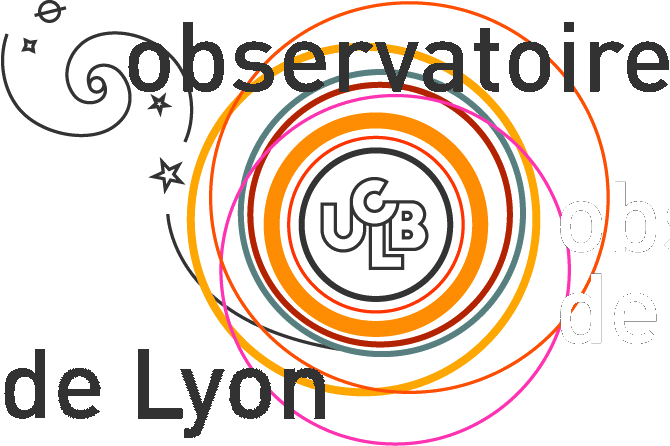function uly_solut_vector, solution, axis, i, j, MESSAGE=mess
mess = ''
if n_elements(solution) eq 0 then begin
mess = 'solution array is empty'
return, 0
endif
if n_elements(i) eq 0 then i = 0
if n_elements(j) eq 0 then j = n_elements(solution)-1
if n_elements(axis) eq 1 then begin
if axis eq 0 then begin
return, {value:findgen(j-i+1) + i, $
error:fltarr(j-i+1), $
guess:findgen(j-i+1)+i, $
label:'index', unit:''}
endif
nax = n_elements(solution[i].losvd)
n1 = -1
if axis le nax then n2 = axis-1 else begin
for n1=0,n_elements(solution[i].cmp)-1 do begin
nax ++
n2 = -1
if nax eq axis then break
for n2=0,n_elements(*solution[i].cmp[n1].para)-1 do begin
nax++
if nax eq axis then break
endfor
if nax eq axis then break
endfor
if nax ne axis then begin
mess = 'Invalid axis number (' +strtrim(string(axis),2)+')'
return, 0
endif
endelse
endif else begin
n1 = axis[0]
n2 = axis[1]
if n1 ge n_elements(solution[i].cmp) then begin
mess = 'Invalid axis, cmp number is too large (' + $
strtrim(string(n1),2)+')'
return, 0
endif
if n1 ge 0 then begin
if n2 ge n_elements(*solution[i].cmp[n1].para) then begin
mess = 'Invalid axis, param number is too large (' + $
strtrim(string(n2),2)+')'
return, 0
endif
endif
endelse
if n1 ne -1 then begin
if n2 ge 0 then begin
label = (*solution[i].cmp[n1].para)[n2].name
unit = (*solution[i].cmp[n1].para)[n2].unit
x = dblarr(j-i+1, /NOZERO)
e_x = dblarr(j-i+1, /NOZERO)
g_x = dblarr(j-i+1, /NOZERO)
for k=i,j do begin
cmp = solution[k].cmp
x[k-i] = (*cmp[n1].para)[n2].value
e_x[k-i] = (*cmp[n1].para)[n2].error
g_x[k-i] = (*(*cmp[n1].para)[n2].guess)[0]
endfor
if (*solution[i].cmp[n1].para)[n2].dispf eq 'exp' then begin
x = exp(x)
e_x *= x
g_x = exp(g_x)
endif
endif else if n2 eq -1 then begin
label = 'weight'
unit = ''
x = solution[i:j].cmp[n1].weight
e_x = solution[i:j].cmp[n1].e_weight
g_x = 0
endif else if n2 eq -2 then begin
label = 'light'
unit = '%'
tw = total (solution[i:j].cmp.l_weight, 1) /100
if n_elements(solution[0].cmp) ne 1 then begin
x = solution[i:j].cmp[n1].l_weight / tw
e_x = solution[i:j].cmp[n1].e_weight /solution[i:j].cmp[n1].weight $
* solution[i:j].cmp[n1].l_weight / tw
g_x = 0
endif else begin
x = replicate(100.,j-i)
e_x = replicate(0.0,j-i)
g_x = 0.
endelse
endif
endif else begin
x = solution[i:j].losvd[n2]
e_x = solution[i:j].e_losvd[n2]
g_x = 0
label = (['cz', 'velocity dispersion', 'h3', 'h4', 'h5', 'h6'])[n2]
unit = (['km/s', 'km/s', '', '', '', ''])[n2]
endelse
return, {value:x, error:e_x, guess:g_x, label:label, unit:unit}
end
pro uly_solut_tplot, filename, PS=ps, $
SKIPLINE=skipline, NUMLINE=numline, $
XAXIS=xaxis, YAXIS=yaxis, $
XERROR=xerror, YERROR=yerror, $
XRANGE=xrange, YRANGE=yrange, $
XLOG=xlog, YLOG=ylog, $
CVG=cvg, $
HISTOGRAM=nbins, $
OVERPLOT=overplot, $
QUIET=quiet, $
TITLE=title, $
XTITLE=xtitle, YTITLE=ytitle, $
PLOT_VAR=plot_var, $
STD_X=std_x,STD_Y=std_y, $
MNT_X=mnt_x,MNT_Y=mnt_y, $
_EXTRA=extra
if n_elements(filename) eq 0 then begin
print, 'Usage:'
print, 'uly_solut_tplot, filename, PS=<ps>, $'
print, ' SKIPLINE=<skipline>, NUMLINE=<numline>, $'
print, ' XAXIS=<xaxis>, YAXIS=<yaxis>, $'
print, ' CVG=cvg, $'
print, ' HISTOGRAM=nbins, $'
print, ' QUIET=quiet, $'
print, ' PLOT_VAR=plot_var'
endif
if not keyword_set(title) then begin
if size(filename, /TYPE) eq 7 then title = filename[0] else title = ''
endif
if not keyword_set(plot_var) or size(plot_var, /type) ne 8 then begin
if not keyword_set(psym) then psym=4
plot_var = uly_plot_init(PSYM=psym, _EXTRA=extra)
endif
if size(filename, /TYPE) ne 8 then $
solution = uly_solut_tread(filename) $
else solution = filename
if size(solution, /TYPE) ne 8 then $
message, 'Could not read the input ASCII file'
if n_elements(xaxis) eq 0 then begin
print, 'Select XAXIS now...:'
xaxis = uly_cmp_select(solution[0].cmp)
endif
if n_elements(nbins) eq 0 then begin
if n_elements(yaxis) eq 0 then begin
print, 'Select YAXIS now...:'
yaxis = uly_cmp_select(solution[0].cmp)
endif
endif
i = 0
j = (size(solution))[1] - 1
if (n_elements(skipline) ne 0) then i = skipline
if (n_elements(numline) ne 0) then j = min(i + numline - 1,(size(solution))[1] - 1)
x = uly_solut_vector(solution, xaxis, i, j, MESS=mess)
if mess ne '' then begin
message, 'Could not extract X-axis .. '+mess, /INFO
return
endif
err_x = mean(x.error,/DOUBLE)
mnt_x = moment(x.value, SDEV=std_x)
if not keyword_set(quiet) then $
print, x.label,' mean: ',mnt_x[0], ' ['+x.unit+']', ' deviation:', std_x,' error:', err_x
if n_elements(nbins) eq 0 then begin
y = uly_solut_vector(solution, yaxis, i, j, MESS=mess)
if mess ne '' then begin
message, 'Could not extract Y-axis .. '+mess, /INFO
return
endif
if n_elements(y) ne n_elements(x) then begin
message, 'X and Y axis have different length', /INFO
endif
err_y = mean(y.error,/DOUBLE)
mnt_y = moment(y.value, SDEV=std_y)
if not keyword_set(quiet) then $
print, y.label,' mean: ',mnt_y[0], ' ['+y.unit+']', ' deviation:', std_y,' error:', err_y
endif else $
y = {value:fltarr(j-i+1), error:fltarr(j-i+1), guess:fltarr(j-i+1), label:'', unit:''}
if size(filename, /TYPE) ne 8 then heap_free, solution.cmp
if keyword_set(xlog) then begin
ind = where(x.value gt 0, c)
if c eq 0 then begin
message, 'Cannot plot in log, because X has no positive value', /INFO
return
endif
val = x.value[ind]
err = x.error[ind]
gue = x.guess[ind]
x = {value:val, error:err, guess:gue, label:x.label, unit:x.unit}
endif
if keyword_set(ylog) then begin
ind = where(y.value gt 0, c)
if c eq 0 then begin
message, 'Cannot plot in log, because Y has no positive value', /INFO
return
endif
val = y.value[ind]
err = y.error[ind]
gue = y.guess[ind]
y = {value:val, error:err, guess:gue, label:y.label, unit:y.unit}
endif
if n_elements(xrange) ne 2 then xrange = [0,0]
if n_elements(yrange) ne 2 then yrange = [0,0]
if not keyword_set(quiet) then begin
print, 'xrange= [', xrange[0], ',', xrange[1], ']'
print, 'yrange= [', yrange[0], ',', yrange[1], ']'
endif
if keyword_set(ps) then begin
set_plot,"ps"
if n_elements(ps) ne 0 then psfilename=ps else psfilename = filename+'.ps'
DEVICE, FILENAME=psfilename, /COLOR, /ENCAPSULATED,$
XS=20, YS=20,/BOLD, FONT_SIZE=12
endif else begin
endelse
blue = FSC_Color('Blue')
if not keyword_set(xtitle) then begin
xtitle = x.label
if x.unit ne '' then xtitle += ', '+x.unit
if keyword_set(xlog) then xtitle = 'log('+xtitle+')'
endif
if not keyword_set(ytitle) then begin
ytitle = y.label
if y.unit ne '' then ytitle += ', '+y.unit
if keyword_set(ylog) then ytitle = 'log('+ytitle+')'
endif
if n_elements(nbins) gt 0 then begin
histoplot, x.value, NBINS=nbins
endif else begin
if keyword_set(xlog) then begin
rg = minmax(xrange)
if floor(alog10(rg[1]))-ceil(alog10(rg[0])) lt 1 then begin
xtickv = tickslog(xrange, NMIN=4)
xticks = n_elements(xtickv)-1
endif
endif
if keyword_set(ylog) then begin
rg = minmax(yrange)
if floor(alog10(rg[1]))-ceil(alog10(rg[0])) lt 1 then begin
ytickv = tickslog(yrange, NMIN=4)
yticks = n_elements(ytickv)-1
endif
endif
if not keyword_set(overplot) then $
plot, x.value, y.value, /NODATA, $
BACK=plot_var.bgcolor, $
COLOR=plot_var.axiscolor, $
TITLE=title, CHARSIZE=plot_var.charsize, $
XTITLE=xtitle, XSTYLE=3, XLOG=xlog, $
XTICKS=xticks, XTICKV=xtickv, XRANGE=xrange, $
YTITLE=ytitle, YSTYLE=3, YLOG=ylog, $
YTICKS=yticks, YTICKV=ytickv, YRANGE=yrange
if keyword_set(xerror) or keyword_set(yerror) then begin
if not keyword_set(xerror) then x.error = 0*x.value
if not keyword_set(yerror) then y.error = 0*y.value
oploterror, x.value, y.value, x.error, y.error, PSYM=4, SYMS=0.3, $
ERRCOLOR=blue, COLOR=plot_var.linecolor
endif else $
oplot, x.value, y.value, PSYM=plot_var.psym, SYMS=0.3, $
COLOR=plot_var.linecolor, $
LINESTYLE=plot_var.linestyle, THICK=plot_var.linethick
if keyword_set(cvg) then begin
for k=0,n_elements(x.value)-1 do begin
oplot, [x.value[k], x.guess[k]], [y.value[k], y.guess[k]], $
COLOR=plot_var.linecolor
endfor
endif
endelse
if keyword_set(ps) then begin
Device,/CLOSE
set_plot,"x"
endif
end