
|
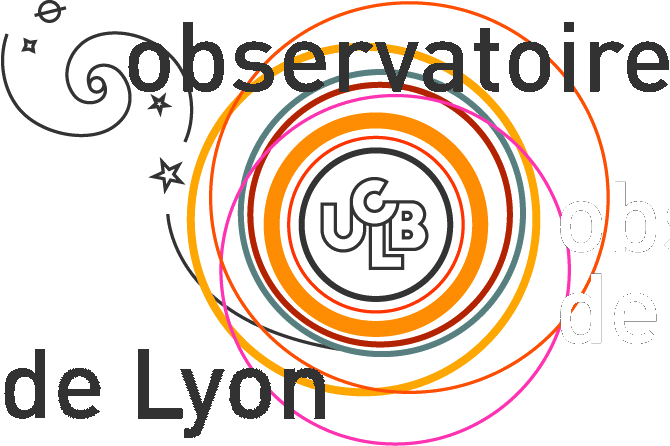
|
;+ ; NAME: ULY_SSP_WRITE ; ; PURPOSE: ; Write a SSP model grid to a FITS file ; ; USAGE: uly_ssp_write, <model_grid>, <filename> ; ; ARGUMENTS: ; <model_grid> : Structure with the models (see ULY_SSP_READ) ; ; <filename> : Name of the output FITS file ; ; DESCRIPTION: ; Write the model structure <model_grid> into the file <filename> that ; can be used later with ULY_SSP_READ or to define a component with ULY_SSP. ; ; This function is in particular useful when a LSF has been injected in ; an original model in order to use this new model to analyse ; several spectra. ; ; Description of the model file: ; The data grid is stored as a N-dimensional array whose first dimension ; is the wavelength. The other dimensions are the axes of the models: ; AGE and METAL. ; The coordinates on the wavelength axis are described with a standard ; WCS, while for the other axese they are stored in extensions respectively ; named AGE and METAL. ; An additional extension, PARAM, if present, contains further information ; on each spectrum of the model (like flux in given bands or Lick indices) ; ; ; EXAMPLE: ; Read a grid, inject a LSF, write the modified grid ; grid = uly_ssp_read(uly_root+'/models/PHR_Elodie31.fits', VEL=30.) ; uly_spect_lsfconvol, 'lsf', grid ; uly_ssp_write, grid, 'convolved_grid.fits' ; ; The LSF file 'lsf' used above can be generated as: ; galaxy = uly_root+'/data/VazMiles_z-0.40t07.94.fits' ; model = uly_ssp_extr(galaxy, $ ; uly_root+'/models/PHR_Elodie31.fits' ,[8000.,-0.4,0.], SIG=30) ; cmp = uly_star(model) ; uly_lsf, galaxy, cmp, 200, 100, FIL='lsf', /QUIET ; ; HISTORY: ; creation Mina Koleva ; update Philippe Prugniel ;- ; CATEGORY: ULY_SSP ;------------------------------------------------------------------------------ pro uly_ssp_write, model_grid, filename ; test the validity of arguments if uly_ssp_chck (model_grid) ne 1 or size(filename, /TYPE) ne 7 then $ print, 'Usage: ULY_SSP_WRITE, <model_grid>, <filename> ' if uly_ssp_chck (model_grid) ne 1 then message, '<model_grid> is not valid' if size(filename, /TYPE) ne 7 then message, '<filename> is not valid' ; Initialize header for the output file if n_elements(*model_grid.hdr) eq 0 then mkhdr, h,((*model_grid.data)[*,*,0]) $ else h = *model_grid.hdr ; Complete information in the Header sxaddpar, h, 'HISTORY', 'model_grid created by ULY_SSP_WRITE' sxaddpar, h, 'CRPIX1', 1, 'reference pixel' sxaddpar, h, 'CRVAL1', model_grid.start, 'value at the center of ref pix' sxaddpar, h, 'CD1_1', model_grid.step, 'step in wavelength' sxaddpar, h, 'CDELT1', model_grid.step, 'step in wavelength' if model_grid.sampling eq 0 then begin sxaddpar, h, 'CTYPE1','AWAV','wavelength in air, linear sampling' endif else if model_grid.sampling eq 1 then begin sxaddpar, h, 'CTYPE1','AWAV-LOG','air wavelength, log sampling: ' $ + string(model_grid.step*299798.458)+'km/s' endif else message, 'do not handle yet sampling='+string(model_grid.sampling) ; New format 3/4D cube, plus extensions for ages and metallicities ; and eventually Mg/Fe. ; ages and metallicities are stored in two extensions: AGE and ; METALLICITY. ; If relevant, the Mg/Fe levels are stored in the keyword series MGFE ; Mask of goodpixels is stored in another extension: MASK sxaddpar, h, 'CTYPE2', 'AGE', 'Axis 2 is age' sxaddpar, h, 'CTYPE3', 'METAL','Axis 3 is metallicity' if size(*model_grid.data, /N_DIM) eq 4 then begin for k=1,n_elements(*model_grid.o_mgfe) do $ sxaddpar, h, 'MGFE'+strtrim(k,2), (*model_grid.o_mgfe)[k-1],'Mg/Fe on axis 4' endif sxdelpar, h, ['EXTNAME'] fits_open, filename, fcb, /WRITE ; create a new FITS file fits_write, fcb, (*model_grid.data), h, MESSAGE=message if message ne '' then message, message sxdelpar, h, ['CTYPE1','CTYPE2','CTYPE3', $ 'CRVAL1','CRVAL2','CRVAL3', $ 'CRPIX1','CRPIX2','CRPIX3', $ 'CD1_1','CD2_2','CD3_3' $ ] fits_write, fcb, float(*model_grid.o_age), EXTNAME='AGE', h, MESSAGE=message if message ne '' then message, message fits_write, fcb, float(*model_grid.o_metal), EXTNAME='METAL', h, MESSAGE=message if message ne '' then message, message if n_elements(*model_grid.goodpix) gt 0 then begin sz0 = (size(*model_grid.data, /DIM))[0] msk = bytarr(sz0) msk[*model_grid.goodpix] = 1b fits_write, fcb, msk, EXTNAME='MASK', h, MESSAGE=message if message ne '' then message, message endif fits_close, fcb ; additional parameters, like fluxes in bands, or Lick indices may be ; stored in an attached bintable: ax1,ax2,ax3,...,para1,... ; A simple format is also to store a single bintable, one col beeing the ; spectra (stored each in one cell), and other cols age, met, ... ; It is clean and efficient, and many data specialists would prefer it ; But the grid structure (wcs) is not seen. return end ;--- end ---